RESEARCH: Website Contact Forms and Lead Management – Uncovering Costly Mistakes
Contact forms are a top conversion tool for websites, but does the experience and follow-up process also get top billing? The short answer is no, not even close.

Small business websites serve as a critical interface between companies and potential customers. The efficiency and responsiveness of these websites, particularly through their contact form, play a pivotal role in lead conversion and customer engagement.
Website leads are a business’s key to not only survival, but continual growth.
Contact forms are a website staple and are often a top conversion option. Despite the high value placed on new leads, many small businesses fail to optimize their interaction strategies, especially when managing contact form submissions and replying to these leads.
This research delves into the user experience, performance, and follow-up process of contact forms on small business websites. We gathered comprehensive data on how businesses handle incoming leads generated through contact forms.
Our findings reveal significant gaps in the contact form experience and subsequent follow-up processes.
The results outline critical contact form issues, aiming to shed light on inefficiencies and suggest pathways towards improving interaction with potential customers. A better contact form experience will improve lead conversion rates and ultimately foster business growth.
How we gathered our contact form data
Here is the criteria we used for the website contact forms in our research:
- 225 small business website contact forms
- Business is from home service, professional service, or medical industry
- Business ranks in the top 10 of Google map/local finder results for main service in local area
- Business has at minimum 25 reviews, with the average being 138 reviews
- All submissions were regarding purchase: requesting an appointment, estimate, or next step for service/product
- All submissions completed every requested field- including email and phone number
- Lead responses were tracked over email, phone calls, and text messages for 3 weeks from submission
Sample form messages
Here are some examples of the messages we submitted to these contact forms. Each contained buying signals and details specific to the business industry that clearly show they are an interested prospect. We submitted very warm, if not hot, leads.
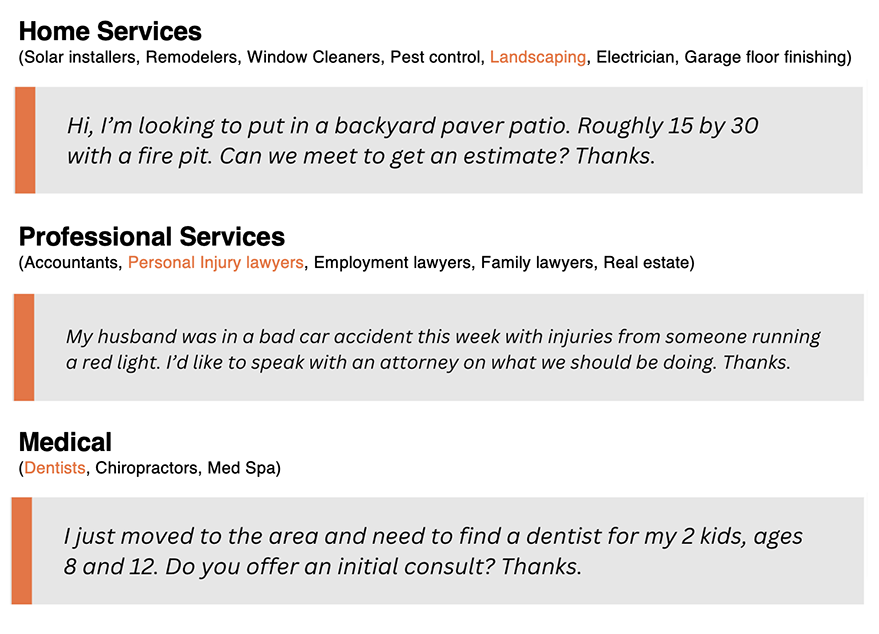
Key themes and findings
- Many leads are missed, lost, and not followed-up on: 42.6% of our submitted contact form leads didn’t receive a single response.
- Business fail at “speed to lead” with slow response times: First human replies to contact form leads averaged 17 hours and 49 minutes.
- Lead follow-ups fall flat: 65.9% of leads responded to only received one response from the business. The lack of any additional follow-up after one attempt greatly limits the chance of closing the lead.
- Communication from the business is too focused on one channel: 71.3% of all lead responses used just one channel to reply. Whether it was only phone calls, only email, or only text, the majority of businesses didn’t diversify contact channels to engage the lead.
Broken contact forms
The initial step in our research was to visit the contact page and complete the form. However, not all companies passed step one. 4.8% of the contact forms we attempted were in some way broken: whether it was an incorrect display (error messages and broken codes) or a failed submission despite all fields completed.
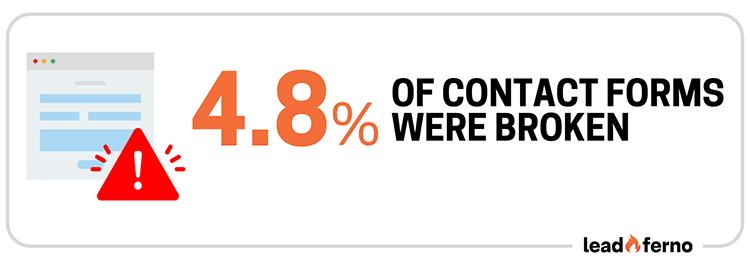
Auto-reply rarity
Once a form was submitted, merely 15.6% sent an auto reply email confirming the form submission. This simple automation removes the chance of instantly connecting with the prospect, asking for additional information, and outlining an expectation of follow-up timing.
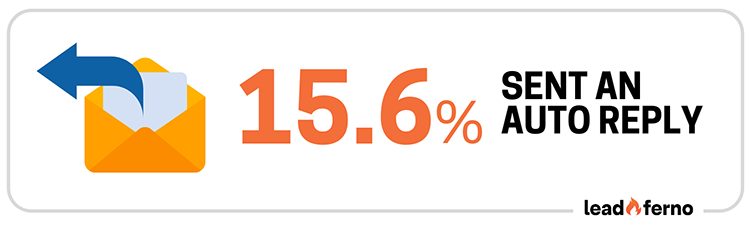
The lack of an auto reply on 84% of forms causes users to doubt the message was received. This can cause the prospect to continue to seek another solution or provider.
Auto replies are a feature or setting in most form solutions and should be utilized for a better form experience. This is one of the small details that can have a real impact.
FYI – Leadferno’s new Leadform sends an auto reply text message to new leads instantly.
How 🔥 fast (or 🐢 slow) do businesses respond to their contact form leads from their website?
The nonnumerical answer to this questions is that it’s not fast. On average, the first human reply to the prospect is 17 hours and 49 minutes.

What else can happen in that amount of time? Well, the average Ironman race finisher is around 13 hours to swim 2.4 miles, bike 112 miles, and then run a full marathon of 26.2 miles … then take a well deserved nap for 4 hours. Is replying to a website lead that much harder? 😀
Humor aside, taking this long to respond to a lead heavily decreases your chance to close the lead. Here are just two statistics from previous studies that support the importance of “speed to lead”:
- Conversion rates are 8 times higher during the first five minutes after an inbound lead (HBR)
- 78% of leads convert/purchase from the first business to respond to their queries (Lead Connect)
💻 Get a deep dive on this research on the next LocalU webinar. July 8th, 1pm ET - Register now
How many leads don’t even get ONE reply?
Way too many. With leads being so valuable to a business, this next statistic is mind blowing. We found that 42.6% of contact from leads were never replied to at all. Not once.
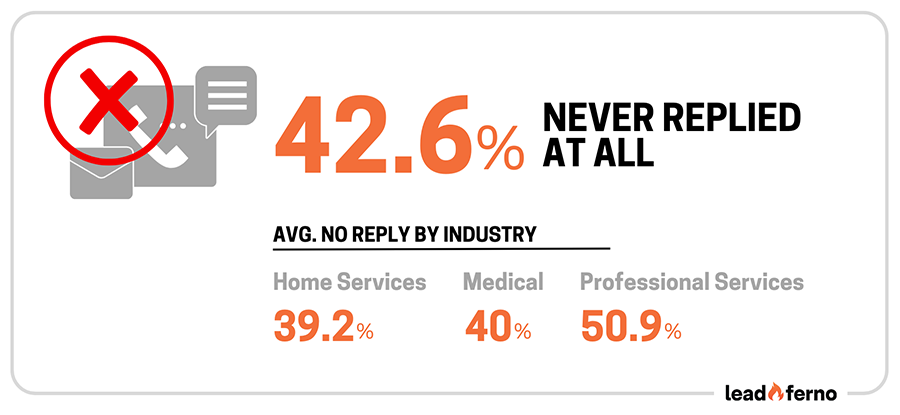
4 out of every 10 leads were wasted by the businesses we contacted.
That amount is alarming especially when you consider the time and budget many of these businesses are spending on digital and traditional marketing to drive prospects to their website in hopes they will make contact.
Speed to lead – How fast are businesses responding?
Business’s first replies to leads averaged just under 18 hours. Let’s look at a breakdown on when these replies occur.
Only 3.1% of leads received a reply within 5 minutes, the timeframe other studies have listed as key for the best chance to close the lead. The percentages don’t get much better in the following hours, as just 10.6% of first replies were within an hour, and 24.3% of leads were replied to in the first 4 hours. That means that a whopping 75.7% of leads are first responded to outside of 4 hours.
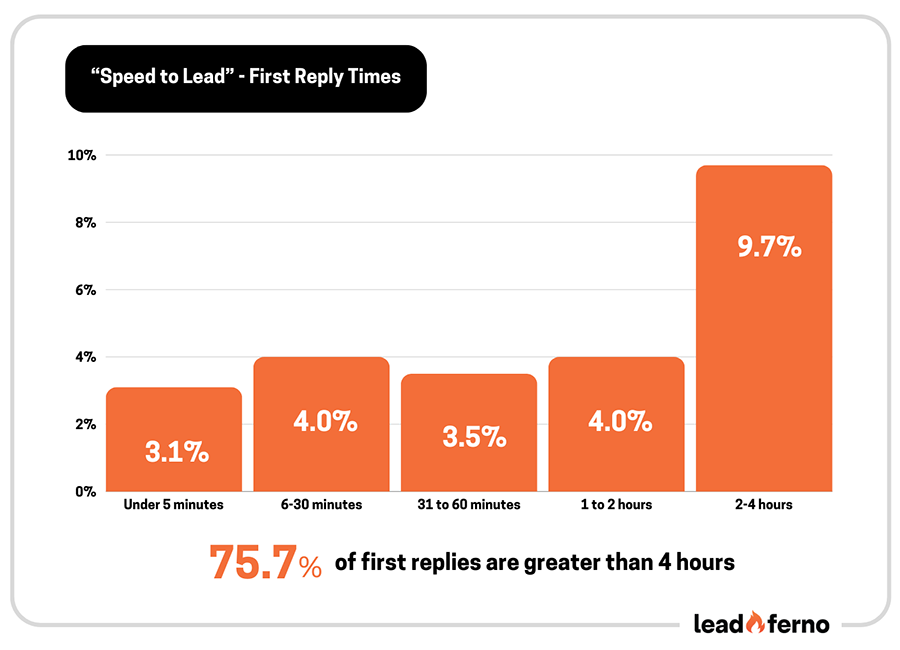
This data shows there is a great opportunity for businesses to improve their lead response time and stand out from their competition.
How many times does a business follow-up on a lead?
Next we looked at how many attempts the business made to connect with their new website lead. The results show that the majority made just one attempt to connect with the prospect.
Businesses are mostly “one and done” with 65.5% making just one attempt to close the lead. 13.1% made two total attempts to connect with the lead.
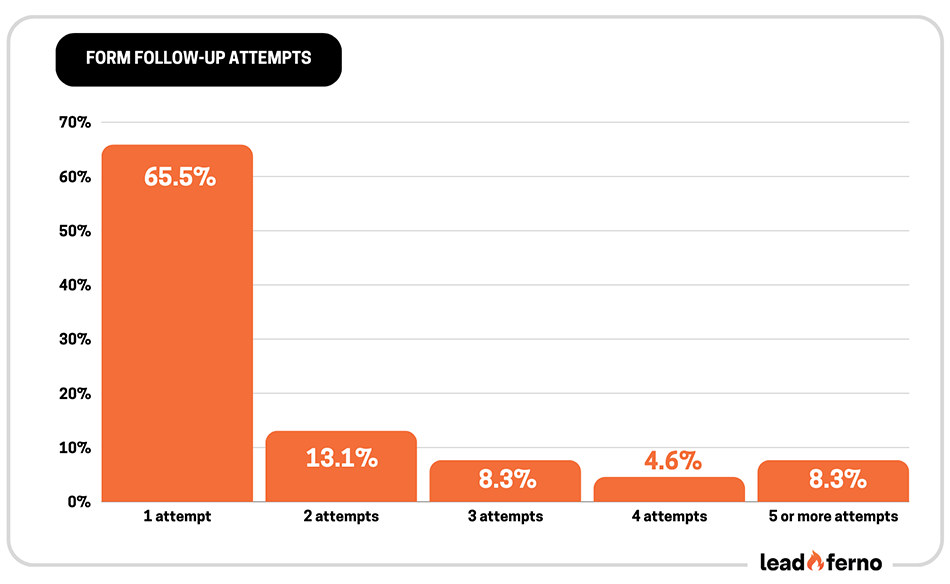
A handful of businesses did have a more robust follow-up process as 8.3% made five attempts or more. The two highest number of attempts were 16 and 18, which (though perhaps extreme) are still a better number than zero.
What channels are used to follow-up on leads?
Lastly we look at which communication channels were used to follow-up with contact form leads. There are three options: phone calls, emails, and text messages (SMS). 71.3% of businesses replied to leads using just one communication channel, 24% using two channels and only 4.6% using all three channels.
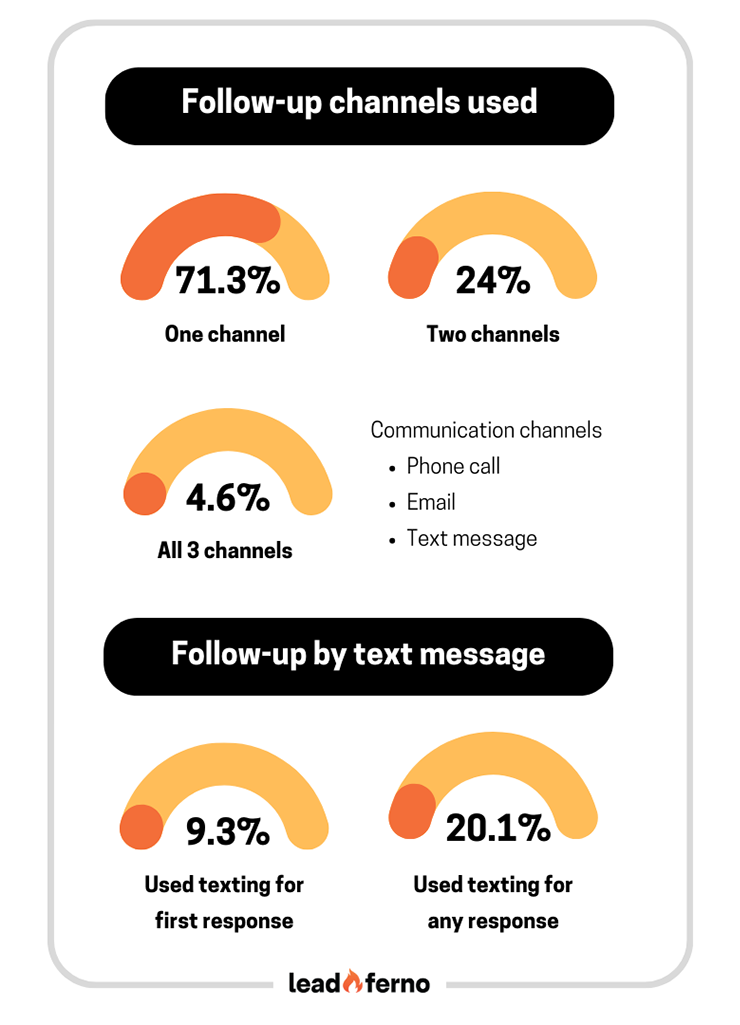
As long as permission via opt-in on the contact form is used, a business is wise to try to contacta prospect using multiple channels to connect.
Text messaging underutilized
Even though studies (including our own) show that text messaging is the preferred channel for consumers to communicate, it’s not heavily used to reply to leads. SMS is preferred almost 2 to 1 over email.
20.1% of businesses used text messaging in one of their reply attempts with the lead with just 9.3% sending a text message as a first response to the lead.
Research Summary: Contact form leads need faster contact, more contact
Although small businesses covet leads to acquire new sales opportunities and customers, their website contact form experiences and follow-up processes are highly flawed.
The statistics in our research show that there is significant room to improve response times and the number of attempts to contact the lead.
Businesses, in combination with their digital marketing agencies, should be looking to improve their processes and tools for website forms and lead management to maximize these leads, not waste them.
A checklist to improve
Here is a summary of items to look into for improving the contact form experience and lead follow-up process.
- Refrain from longer forms, only use the fields you need to get started
- Enable/use an auto reply to confirm the submission, connect, and set a reply expectation
- Ensure you or your team is immediately notified of new leads
- Analyze and improve your 1st reply time
- Track and report response times for accountability and improvement
- Make multiple attempts to contact the lead
- Acquire permission and use multiple channels to connect with leads
Many of these items have multiple layers to analyze to understand where improvements can be made.
A better contact form – we’ve built it
Each of the checklist concepts above are foundational to Leadferno, and especially in our new Leadform solution. It’s an embeddable contact form that offers a form builder, opt-in, auto replies via SMS, lead notifications (including push notifications), shared inbox, lead and reply time tracking, and more.
Get a demo of Leadferno and our Leadform feature, or feel free to send a test message on our contact form.
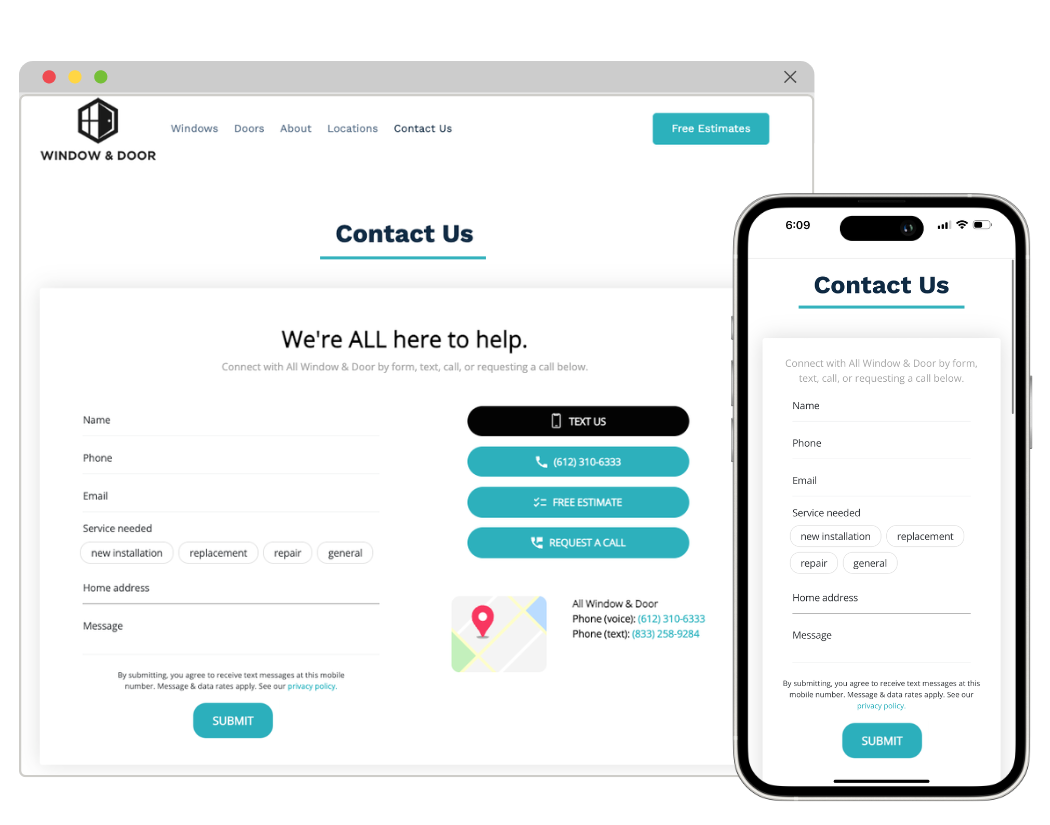
Similar posts you may be interested in:
Categories:

Get our monthly update covering SMS, messaging, and Leadferno features.