Goodbye Email Forms: The Better Way To Capture, Reply, & Close Website Leads
Leadform is a SMS-powered contact form solution to improve website leads, centralize leads, and respond quickly so you can win more leads.
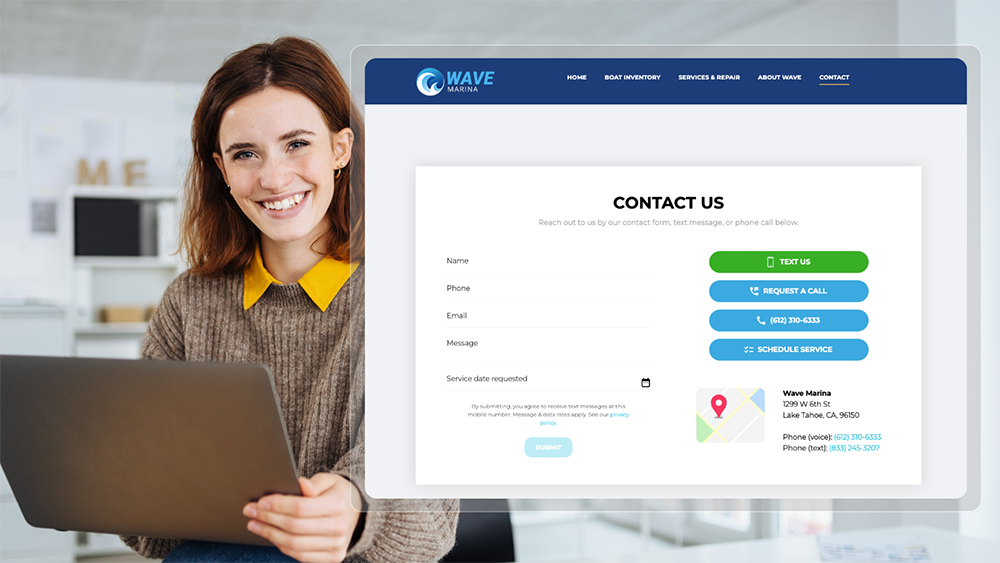
Contact and lead forms on your website have been the go-to lead capture for decades. 99% of them send the form results to an email address where they can and often will get missed, buried, sent to spam, or bounced from the inbox.
How often? Our research finds that 42% of contact form leads go completely unanswered. 😲 Wow, that’s just insane.
What about a simple auto reply email confirmation that the form submission was received? Nope. Our research finds that 84.9% of completed contact forms don’t even send an auto-reply confirmation email to the consumer. This misses a key touchpoint to immediately let prospects know their submission was successful, give an expected time for response, and stop their search for a solution or provider.
Despite these alarming stats, nearly all website form submissions go to an email address. It’s time to change how form results and replies have always been done.
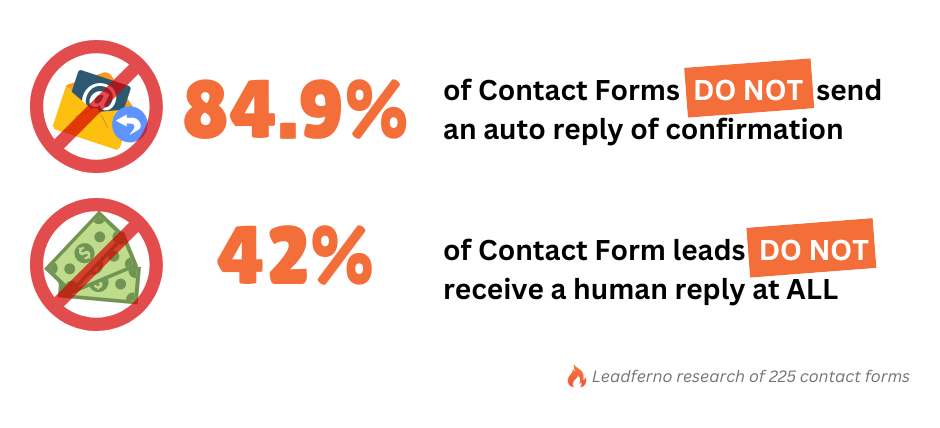
We’ve built a new contact form solution for you, powered by SMS, that will:
- Centralize all of your website leads
- Send an instant auto-reply text message to prospects
- Push notifications of new leads
- Communicate with leads using SMS for 99% open rates and 60x faster replies
- Display all options to connect – form, SMS, request a call, click-to-call, and more
- Gather all leads in a shared inbox for better organization, and no more missing leads
Now your website’s contact and lead forms can be easy. Easy for your prospect to engage and easy for your team to close. Let’s look further at our newest feature to improve your website conversion.
A better contact form for leads
Leadform is our latest addition, bringing contact forms a much needed upgrade to capture and reply to website leads. You can see it in action or test it out our Contact page.
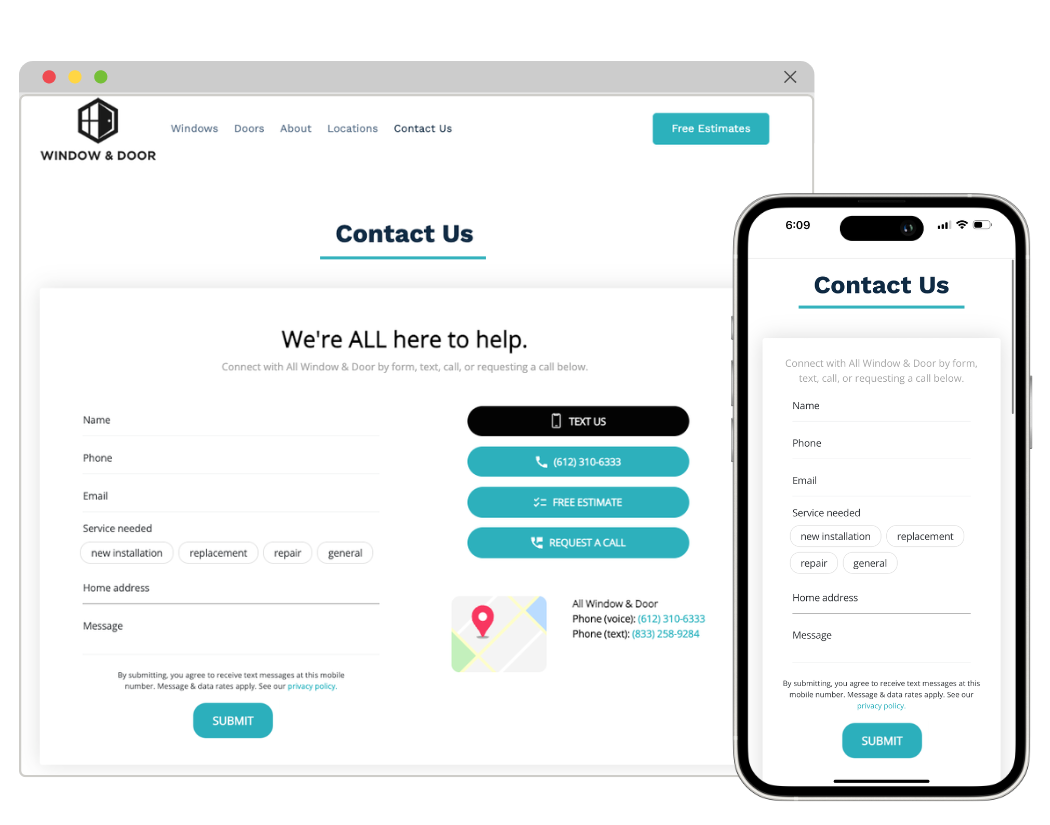
We’ve designed Leadform to be easy to use and display all of the contact options you offer using Leadferno (if you choose). So it’s not just a contact form, it’s a complete offering of contact channels like texting, call request, click-to-call, and other customizations you can make.
Win more leads by responding faster with SMS
With Leadform, you can now drastically improve lead response times that our study showed averages over 17 hours for online leads. This timing is killing an opportunity to close a lead. You can reply faster to your leads using SMS.
Lead data shows that a lead response in five minutes or less is the ideal time because after five minutes the odds of converting a lead drops by 80%. When you wait that long to respond, a prospect might be looking for other solutions (and being contacted by them); no longer awaiting your reply.

Prospects see text messages, not emails: the channel is highly visible with over 95% of messages opened within 3 minutes. SMS replies are 60X faster than email, with texting averaging 90 seconds for replies while email averages over 90 minutes.
Upgrade your contact form from 🐢 email to 🔥 SMS with Leadform. Get a demo
Leadferno already makes instant SMS responses possible with our web-to-chat widget the Leadbox. Now you can greatly improve your contact form response times and lead management too.
SMS has moved to the top of preferred communication channels. It exceeds phone calls and almost doubles email in preference. Communication has evolved such that we can no longer ignore business text messaging.

Our new Leadform sends every form submission an instant auto reply text. The prospect knows you received their form submission and they’ll have a text from you with your details of when you’ll reply. They also have an open channel to text with you, so they can easily reach out if needed. Again, using the most preferred channel that is a real connection.
The fields you need for an easy to use form
Leadform offers a set of field types for your contact or lead form to capture the information you need from prospects or customers. Our research revealed that 99% of forms use a combination of these six field types. You are able to build the form you need using our editor in the web app.
Configure your form from the following form field options:
- Text – single line
- Text – paragraph
- Date selector (input and calendar selection)
- Address (using Google Places autocomplete)
- Multi-select (select all that apply from a list)
- Dropdown (select one from a list)
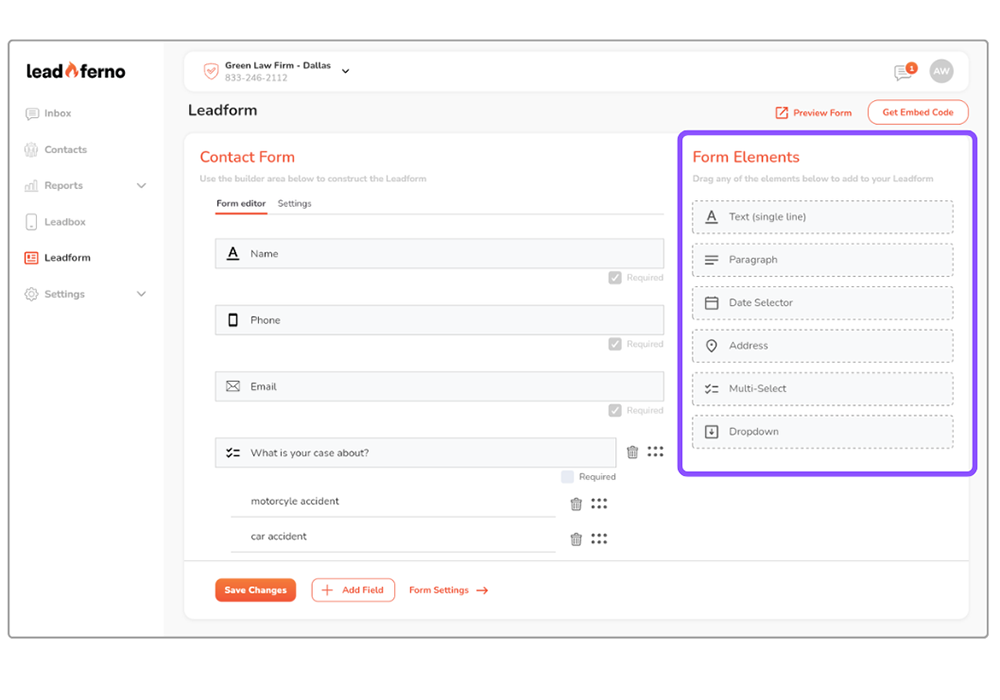
Simpler & Smarter Forms
In addition to offering the field types you need to capture critical lead and contact information, we made them easier for consumers to complete.
Our Multi-select field displays the options in clickable/tappable buttons, making selection simple, especially on mobile.
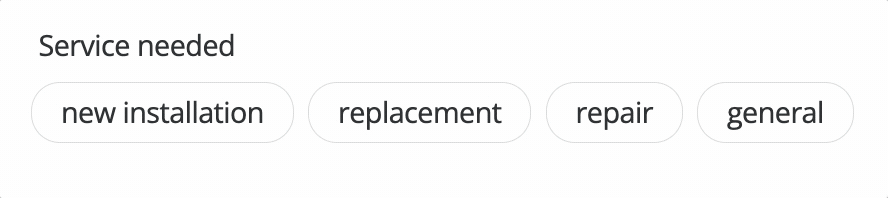
For the Address field we integrated Google’s Places API to auto-complete the address the user is inputting.
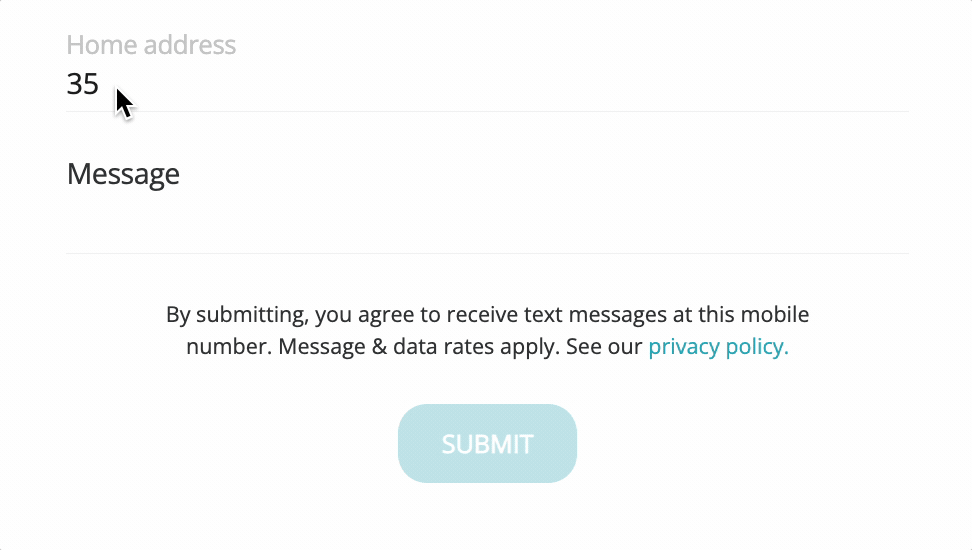
The Date selector offers both a numerical input (MM/DD/YYYY) or a calendar picker.
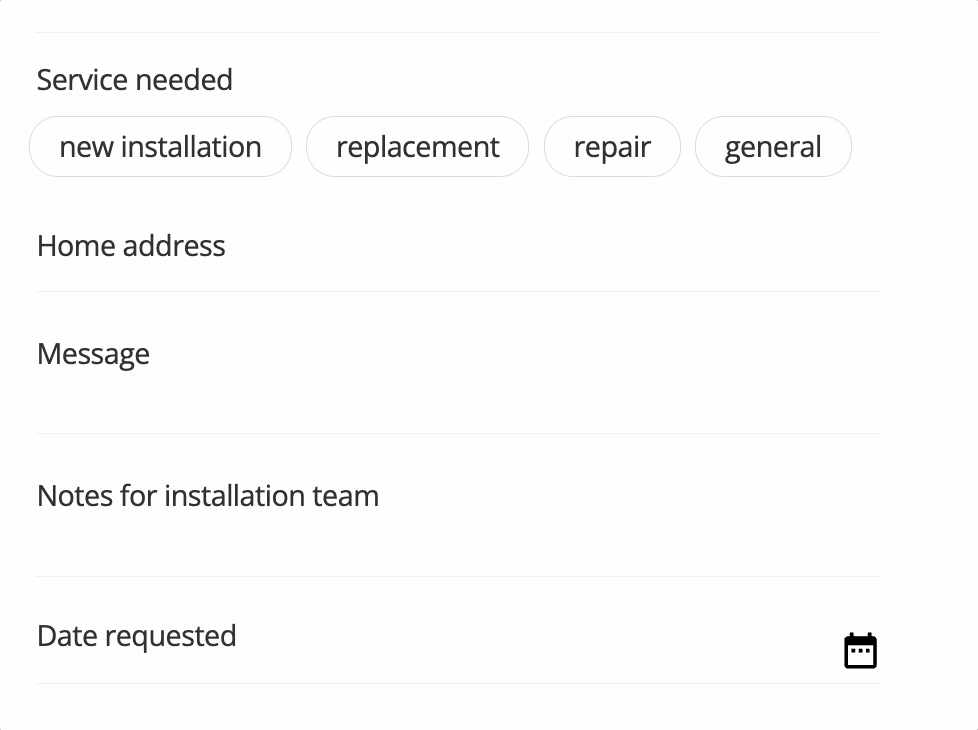
These small improvements add up making your forms easy to use while saving consumers time and keystrokes. It also improves the accuracy of the data by eliminating typos.
Every bit of friction you can remove from the form fill process improves your conversion rate.
Leadform settings – customize your contact form
The Leadform can be customized in a number of ways. Settings for the Leadform include the form display title, intro content, button color, privacy policy link, Leadbox channel options and displaying your map and address.
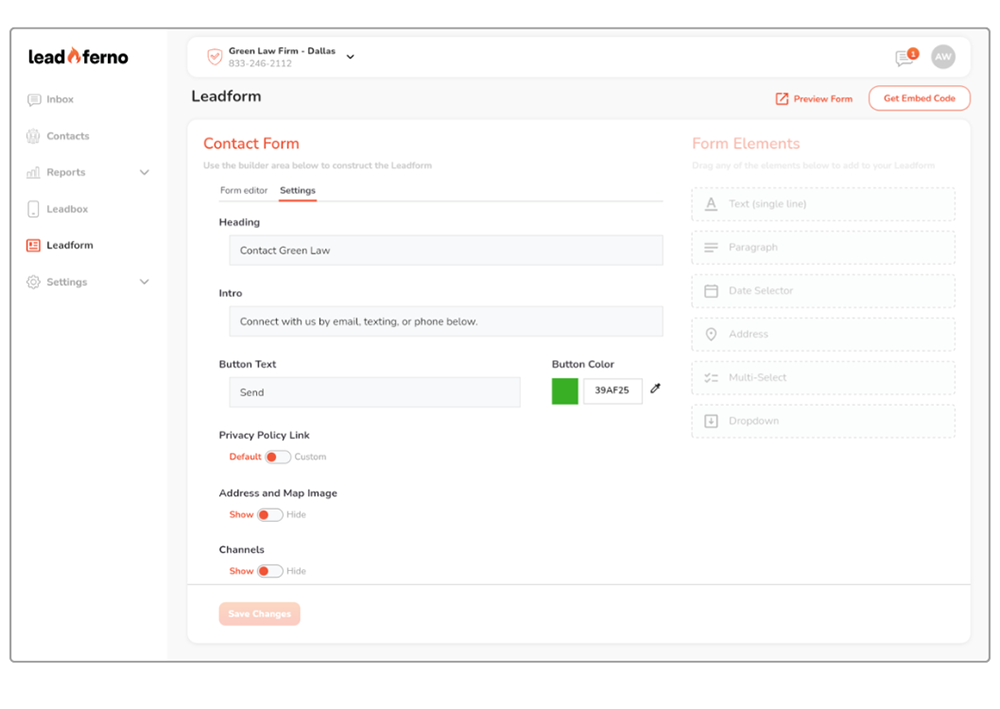
In addition to the settings in the feature, you are also able to further customize your form by adding details to your embed code. This combination of settings and options allows you to display a form that works best for your business and website.
A lead form that goes anywhere
The Leadform was built to be flexible for where you need your form to go. Leadform is responsive to work on both desktop and mobile users. The settings allow you to customize it’s look and feel so that you can use it anywhere on your website.
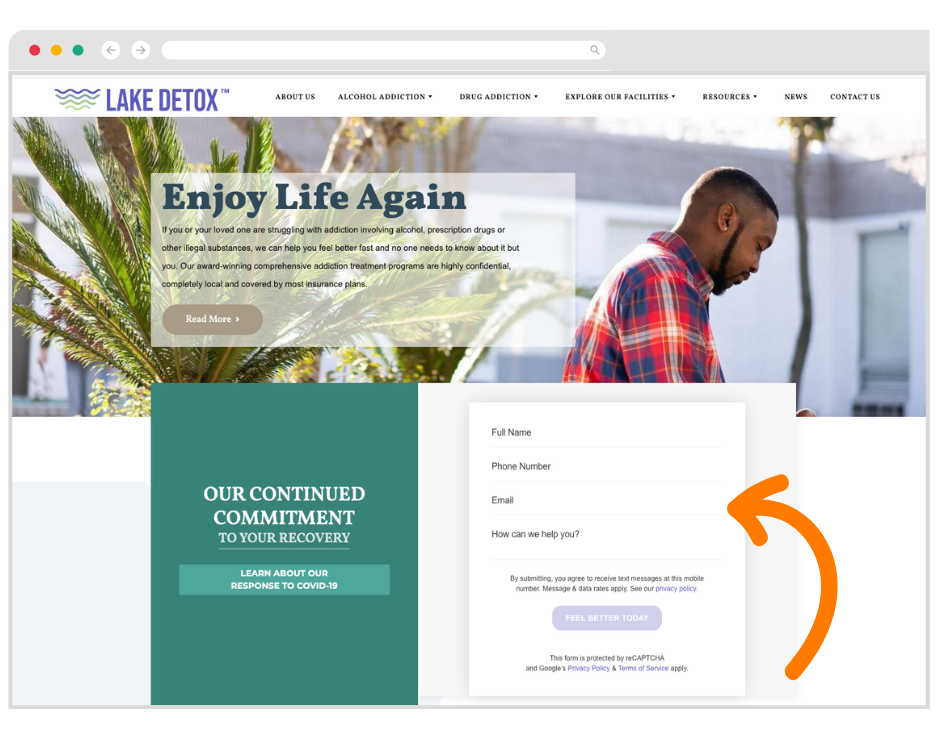
Embed the Leadform in your home page, in any page’s content area, in a sidebar, in your website’s footer and more. You can even place the form multiple times in a page if that’s what is needed.
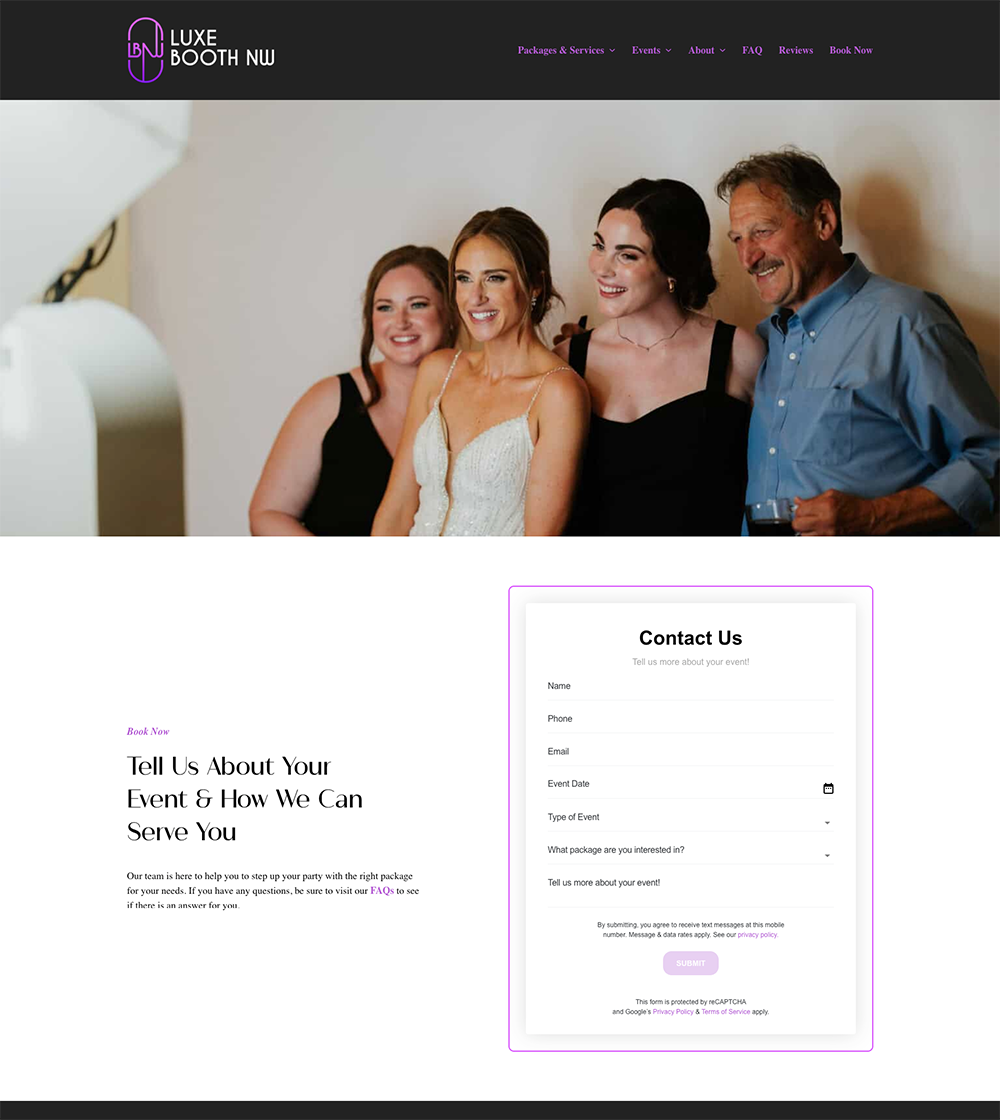
Your website leads in one app built for leads
Your email inbox is a busy place. Internal emails, customer emails, spam, cold emails, partners, vendors, and more all coming to one place. It’s just too much and as our study showed, results in 40% of contact form leads go unanswered. They are buried.
Lead notifications and visibility
With Leadform, now all of your website leads can go into Leadform. You get mobile push and/or browser notifications of new leads that are prioritized in the apps Inbox. We make being alerted to new leads and replying to them fast and easy.
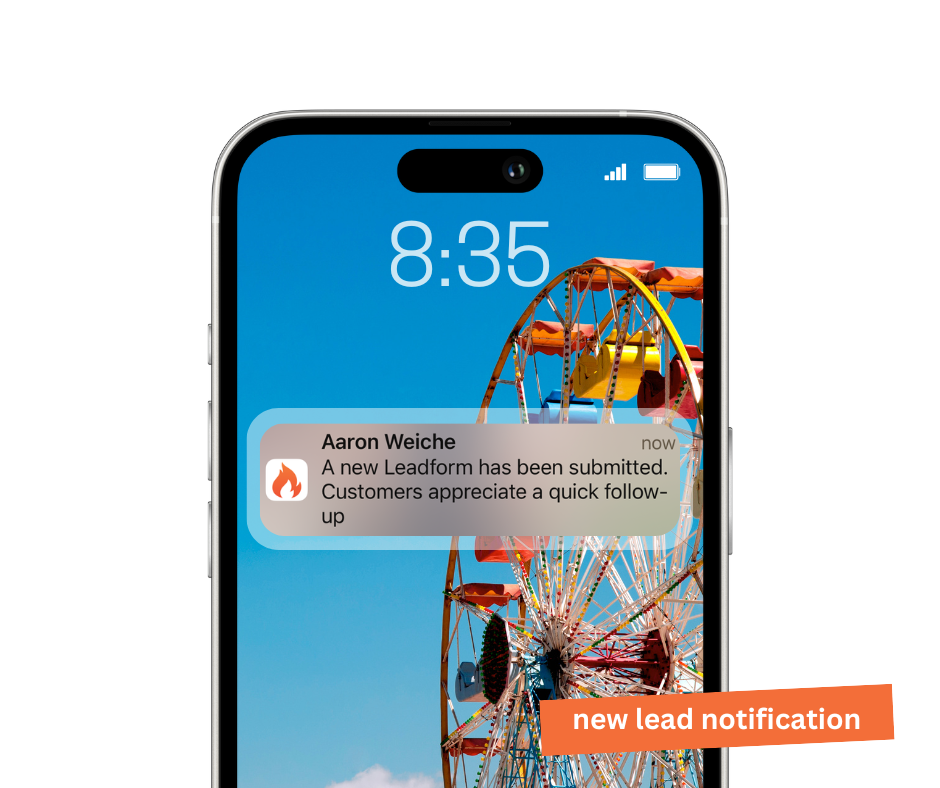
An Inbox dedicated to leads
Instead of your completed website form emails being one of dozens or hundreds of daily emails, they are in your Leadferno Inbox without clutter. This allows your website leads to stand out and not get overlooked or missed.
The Inbox offers additional features to make engaging new leads fast and easy. New leads are color coded as orange and anchored to the top of your Inbox until they receive a human reply, so you know if a lead has been replied to or not. Shortcuts, reminders, tags, and the ability to transfer leads to another team member all help to organize and maximize your lead process.
When a prospect fills out your form, the results appear in your Inbox in a new thread with a timestamp and source URL. The form results are structured with a Leadform heading, in an easy to read format with field names and answers, so you quickly reply to their needs.
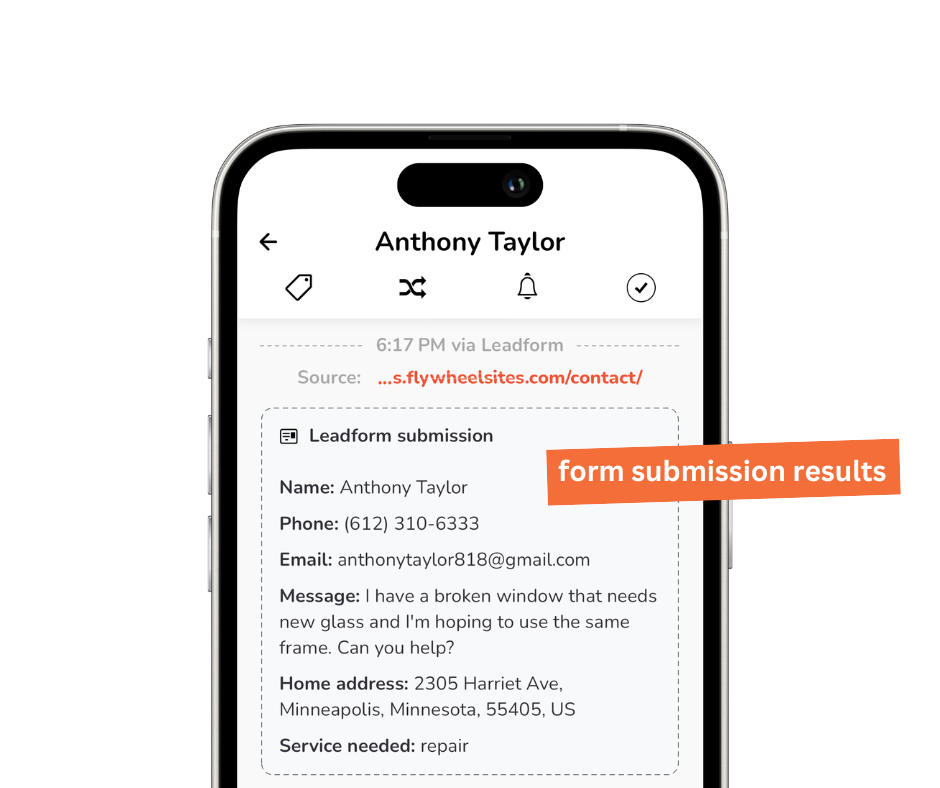
Connect to your CRM or other software
Leadform submissions don’t have to stop in your Inbox. We’ve also released a new Zapier trigger for Leadform. This will allow you to automate Leadform submission data to your CRM (Hubspot, Salesforce, Jobber, etc) or thousands of other software apps using Zapier.
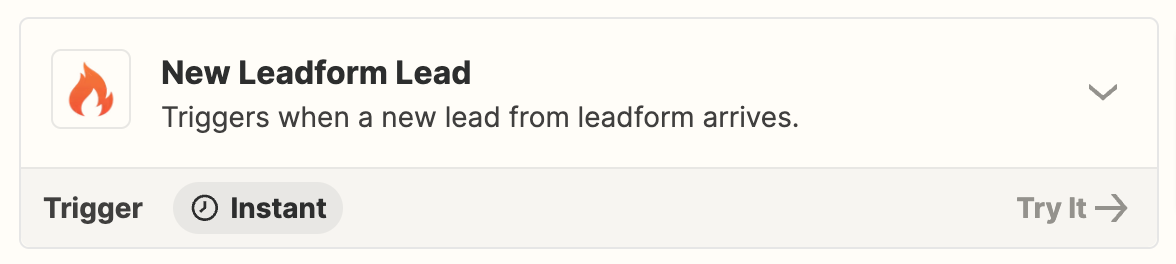
Improve your website’s contact and lead forms now
Leadform is already waiting in the Leadferno web app for you to customize and launch your new form. This initial version of Leadform is packed with a ton of features and we will continue to enhance and add to it’s capabilities. Leadform is included in all current plans.
Your new and better form is ready to close more leads, faster.
Similar posts you may be interested in:
Categories:

Get our monthly update covering SMS, messaging, and Leadferno features.