How to Follow Up and Convert Cold Sales Leads With SMS
Using SMS to follow up on cold sales leads can be an effective way to re-engage prospects, rekindle interest, and potentially close deals.

In a perfect sales world, every lead stays connected and in communication with you during the sales process. But we all know this isn’t anywhere near the case. Leads can often go cold as prospects suddenly don’t respond to your last question, guidance, or reply.
Don’t give up. Instead, look to how SMS can assist in your follow-up and conversion of cold sales leads.
Text messages can support other communication channels in your sales process and also stand alone to bring prospects back into the conversation for a chance at closing the sale.
Tips for SMS to revive sales leads gone cold
Here are some tips to help you use text messaging for sales follow-ups.
1- Know the why
As you start, it’s essential to identify the cold leads you want to target and why. Categorize them based on factors such as the last interaction date, the product or service they were interested in, or their position in the sales funnel.
Tapping into the “why” they were interested or what might draw them back in is key.
2- Personalize your message
Address the recipient by their first name and reference any previous conversations or touchpoints to demonstrate that you remember their specific interests or pain points. When you make your communication personal and 1:1 it’s more likely to generate a response.
3- Keep it short and to the point
Text messages should be brief and concise, as people tend to skim through texts. Use clear, easy-to-understand language. The clearer you can deliver a direct appeal to their need or solution to their problem the better chance of a reply.
4- Provide value
This tip seems like a no-brainer, but it’s often missed. The biggest key is to put their possible needs first, not your need of wanting a sale. Take the position of being helpful.
Offer relevant information, such as a new feature, promotion, or industry news, that might interest the lead. Ensure that the content you share is genuinely valuable and tailored to their needs.
5- Use a clear call-to-action (CTA)
Make sure you include a straightforward CTA that guides the recipient on what to do next. It might be scheduling a call, visiting your website, or just replying to a question. But structuring your message so that the next step can and should be taken is a must.

6- Choose the right timing
Send your follow-up SMS during normal business hours and consider the recipient’s time zone. You want to avoid bombarding them with messages so space out your follow-ups appropriately.
You also don’t have but one to a maximum of three attempts to revive the conversation, so make sure you are optimizing each text as best possible.
7- Track results and optimize
Monitor the effectiveness of your SMS follow-ups by tracking metrics such as responses and conversions. Use this data to improve your approach and tailor future text messages.
Automate your text follow-ups
Having a follow-up process for leads that have gone cold can help nurture some of them to conversion. You can save time by being able to automate a series of text messages in the process.
Leadferno has features that can be used in combination to leverage our SMS tips above with less work. You can use Shortcuts to create follow-up templates to send as-is or customize and then use scheduled messages to set the intervals they will send automatically. This allows you to quickly create an automated follow-up process.
Have your messages prebuilt
First, create your Shortcuts so your texts are ready to go. View these as a series of 2, 3, or 4 text messages you will send at intervals after a lead has been non-responsive.
Here is just one example series of three basic SMS follow-ups to create as Shortcuts.
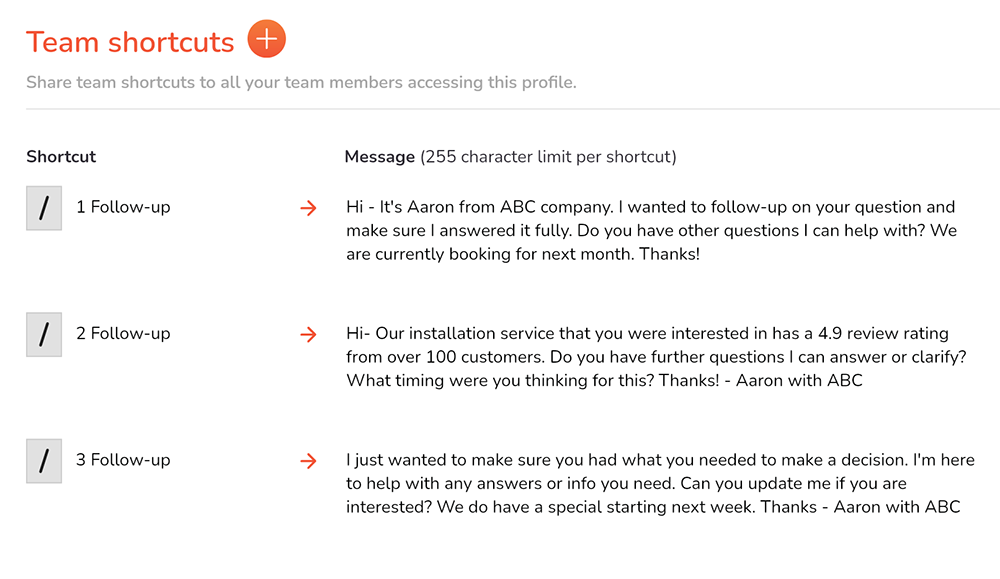
I’d recommend writing them so that they could be sent “as is” like above, but taking the time to optimize them with personalization, context, value, and other tips from this article is best.
You can also create Shortcuts that call out specific areas to personalize the content like this example:
“Hi [First Name], it’s [Your Name] from ABC. You were interested in our [Product/Service] and that would solve your [problem customer shared]. What else can I answer for you or what is your timing for this? – Aaron”
The sales person can then add the customer name, their name, and the product/service the prospect was interested in, and their problem for a unique and personalized message.
Set your sending intervals
The next step is to create each Shortcut as a Scheduled Message. This allows you to create your series of follow-up texts at one time and then let Leadferno drip them out at the time you set.
The timing for these messages might vary from business to business, but for this example I’m going to set them for every other day after not getting a reply to my last text.
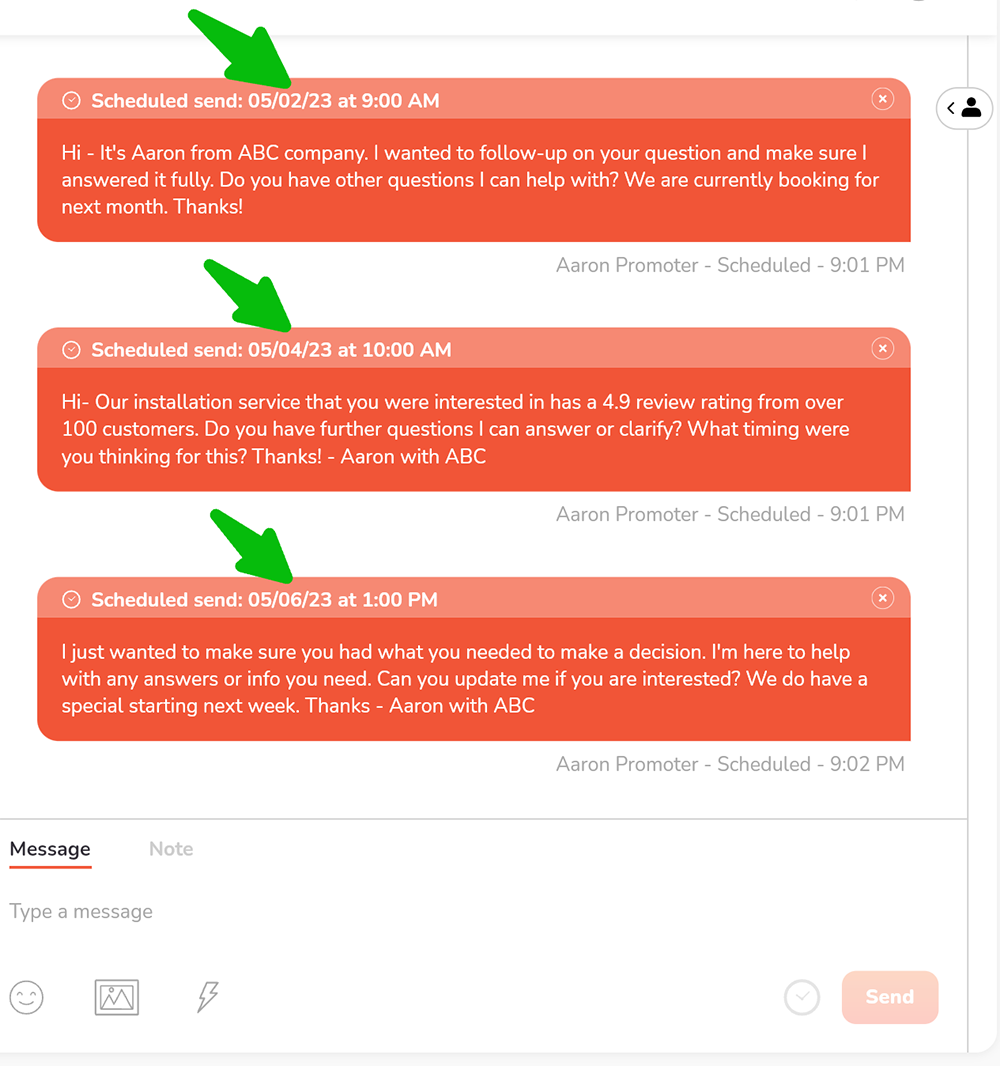
Scheduled Messages appear in orange in Leadferno’s conversation thread and are always visible. If the prospect replied to the first or second follow-up you can delete any remaining scheduled messages by clicking the X on the message.
This allows you to set the Scheduled Messages and move on to other leads knowing if you get a reply you will get a notification and be able to stop the automation.
A further step would be to create a Reminder for the day after your last message to then review the lead and decide if it’s time to close the lead or make any additional attempts to engage them.
With these features, you can create a lead follow-up process that takes very little effort to set up and then runs on autopilot for you.
SMS to support other sales channels
If you have received permission to use SMS as a channel with your prospect you can use it to support your other sales channels as well.
If you are having trouble connecting by trading missed calls or voicemails, a text message might work great to nail down the next step or needed information. You can also use SMS ahead of calls, appointments, or bookings to remind the prospect of the event and increase the success rate of them showing.
If you are using email as the primary communication channel, SMS can be used to send a quick note that an important email has been sent and is in their inbox. It’s a great way to deliver a prompt that will be seen quickly to ensure your email is opened.
Similar posts you may be interested in:

Get our monthly update covering SMS, messaging, and Leadferno features.