Feature Focus: Closing Leads And Conversations
Effectively track your messaging leads and conversations in Leadferno by changing the status.
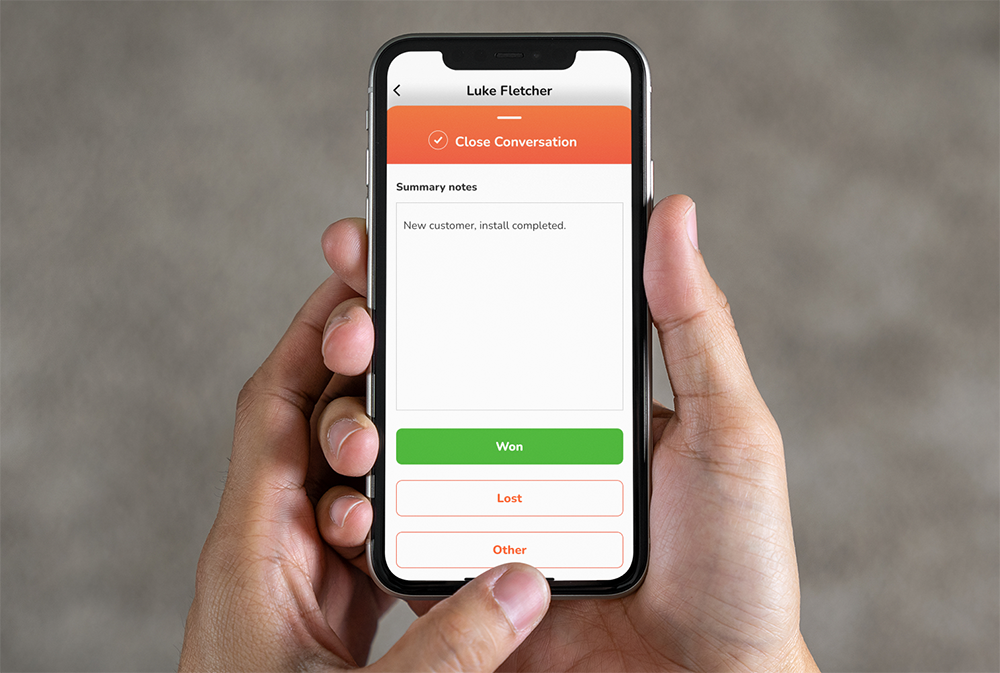
In Leadferno, you can close a lead with three statuses: won, lost, or other.
Updating the status of your leads is a simple step that offers multiple benefits for management and tracking of your text and messaging leads and conversations in Leadferno.
This feature was built to allow you to close conversations with prospects and customers when an outcome specific to that conversation has been reached. This offers a cleaner and more productive history of interaction with your customers than leaving a thread open forever.
Let’s look at a few of the benefits of closing your leads and then how to close leads in your mobile and web app.
Keeps your inbox clean
You probably understand this benefit just by looking at your email inbox. Many of us are not “inbox zero” people and have no organization with our email. Closing leads in Leadferno gives the visual benefit of being able to focus on new and open leads.
When a lead is changed to a closed status it changes its color to gray, has the content slightly visually muted, and moves below any open thread that is blue. The color, opacity, and sort order change makes your inbox cleaner to view and easier to manage.
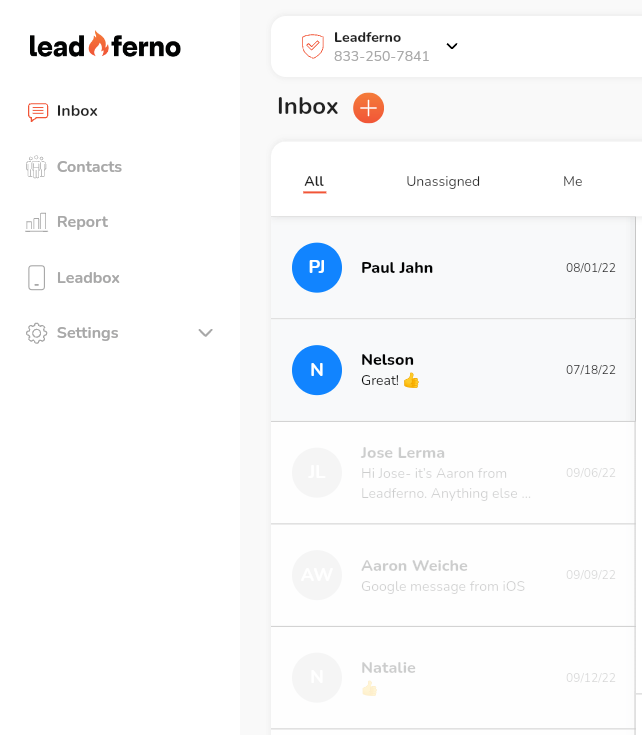
Truth in reporting – leads and outcomes
Both of Leadferno’s reports, the Lead Capture Report and the Performance Report, give you data and insight on your leads, conversions, and outcomes. Closing your conversations allows you to see how your team is performing for important quantity and quality metrics.
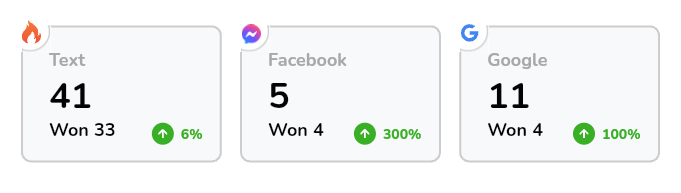
The Lead Capture Report allows you to see the total won leads from text messaging, Facebook Messenger, and Google’s Business Messages. It helps you understand quantity of leads and conversions as well as sources.
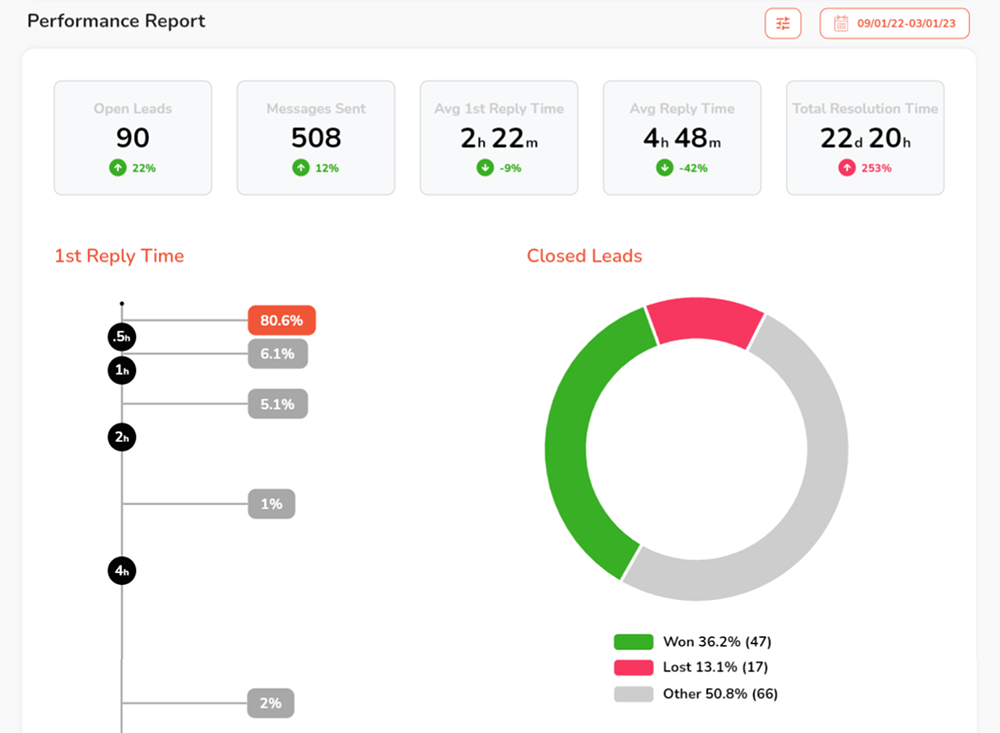
The Performance Report focuses on response times and outcomes. Tracking your “speed to lead” for 1st reply times and average reply times are important to well functioning sales teams. Closing your leads allows you to track outcomes and total resolution times.
Add a summary for a more straightforward history review
When you close a conversation you have the ability to include summary notes. This gives you the ability to summarize the interaction with any information and detail that would be helpful if you need to review it later on without wading through the back and forth messages to understand what happened with any given lead.
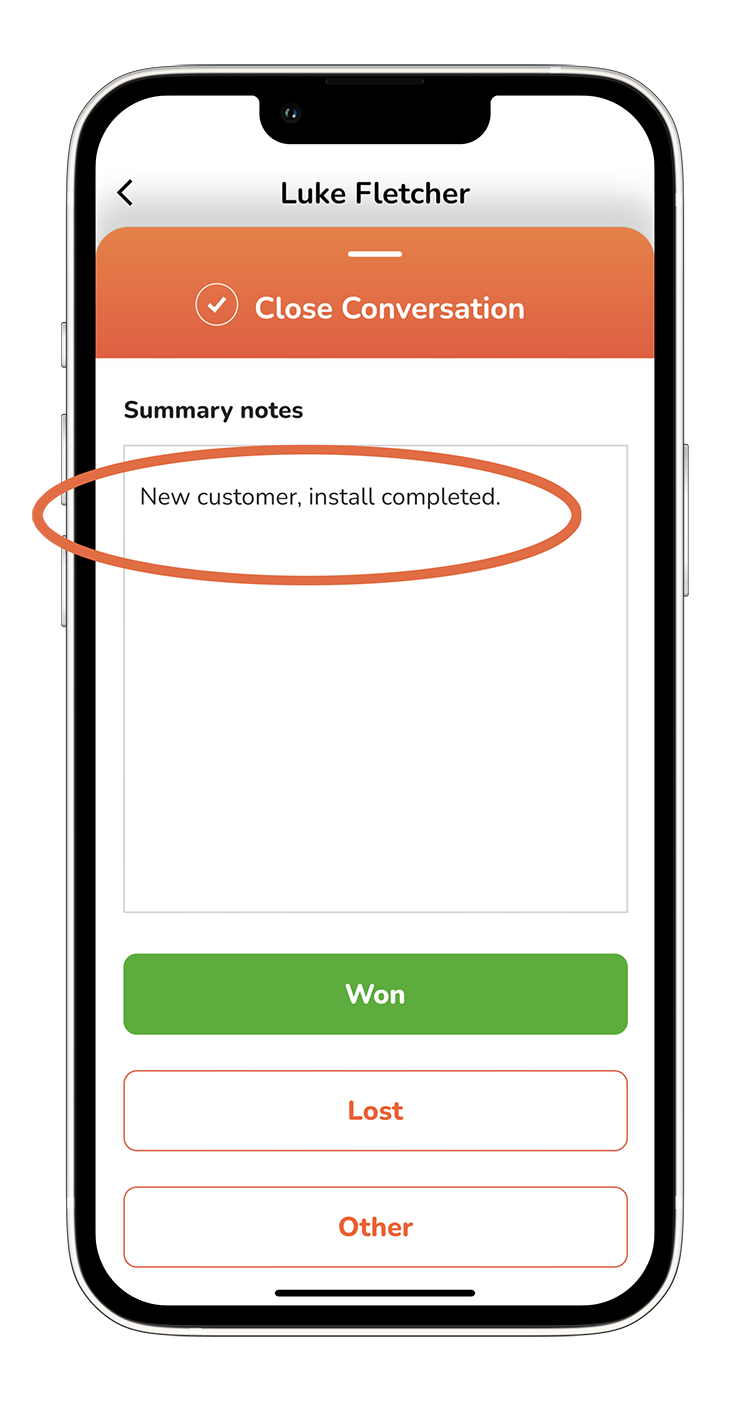
Since Leadferno doesn’t allow you to delete conversations or contacts, you have a full conversation history with every contact in your account. Bring able to see what that conversation covered makes for simple access to needed historical information with the ability to click to see the full conversation history.
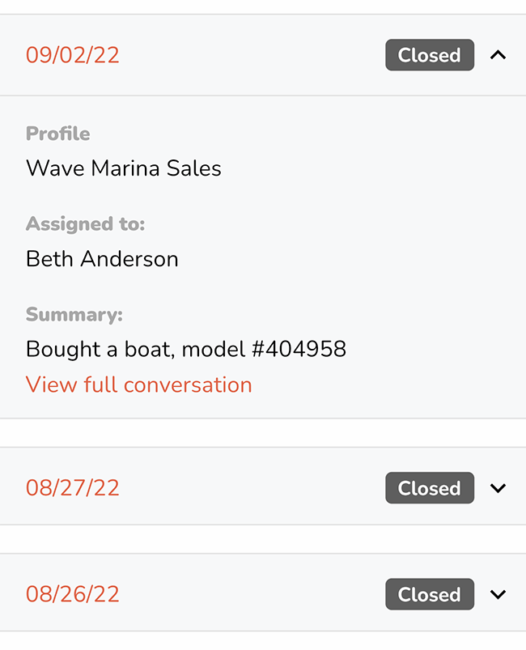
How to use the close leads
Web app
In the Leadferno web app there are two locations where you can close a conversation using the checkmark icon. The first is when you mouse over the thread preview on the left side of the Inbox. The second is above and to the right of the conversation.
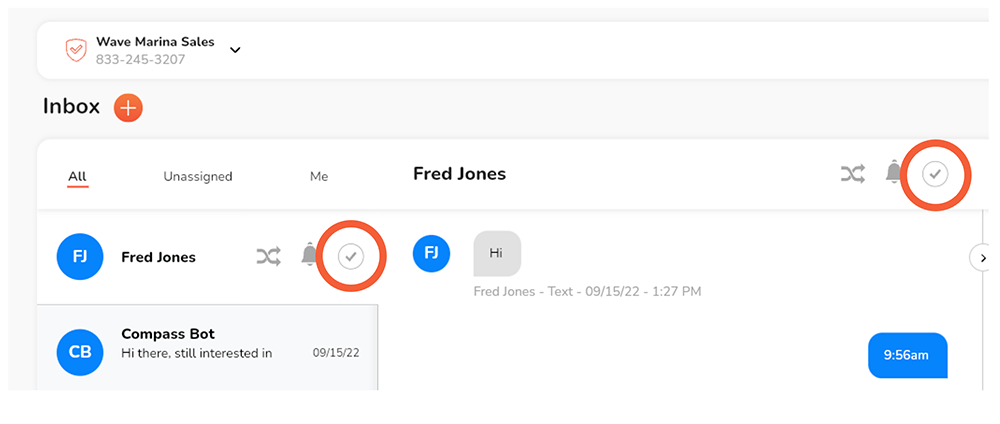
Mobile app
For the mobile app, the close icon is located when you are in a thread in the upper right.
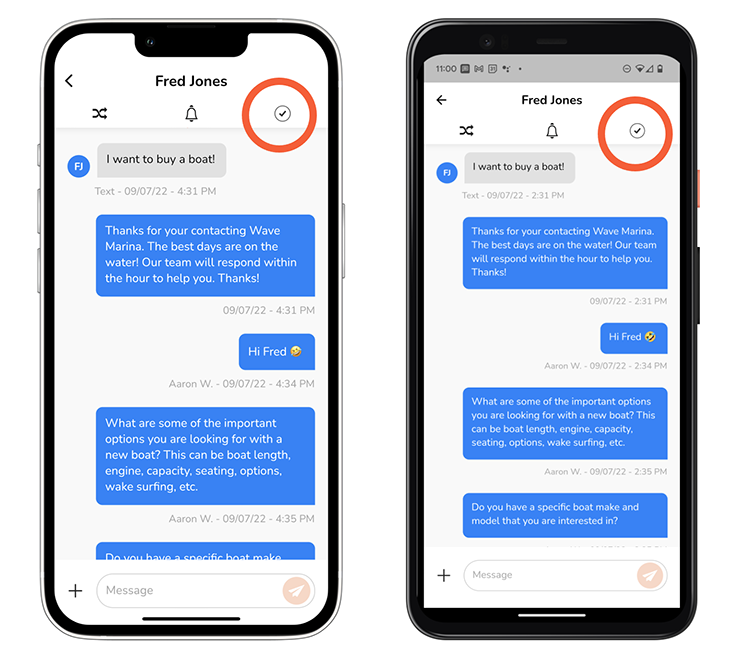
With Leadferno you can be sure to understand the success of your marketing and outcomes from customer conversations by marking leads closed. Adding summaries will make the thread history useful, making your team more productive. If you haven’t yet tried Leadferno, sign up for a trial today.
Similar posts you may be interested in:

Get our monthly update covering SMS, messaging, and Leadferno features.