Text Auto Replies For Instant Customer Touchpoints
Start the customer experience off right with an instant automatic text message reply based on your business hours to confirm contact and set expectations with new leads.

You’ve been there before yourself as a consumer. You fill out a website contact form and send it off into space, wondering if it will ever be seen or replied to. I’ve done this hundreds of times myself and I can tell you that a same day response is a rarity and the amount of replies I get a week or more later is common. Worst of all is not getting a reply ever.
Good news, your business can do better without any effort. Auto Replies from Leadferno instantly responds to your new leads, whether they are direct text messages or from your Leadbox.
This gives your prospect or customer an instant touch point in the channel you will be responding to them and sets the expectation on your next communication. These elements make customers happy and start their customer experience off right.
Feature: Auto Replies
Setting up your Auto Replies in Leadferno is easy. We already populate your account with default messages for your “open” business hours and your “after” business hours autoresponders. Having these two auto reply options allow you to tailor a message based on if you are working or not.
Our Text Auto Reply settings let you customize the following:
- Turn Auto Replies on or off
- Edit your business hours for each day of the week
- Edit your “Business hours” auto reply message for open hours
- Edit your “After hours” auto reply message for when you are closed
- Use variable hooks to inert your business name, profile name an your “opens at hours”
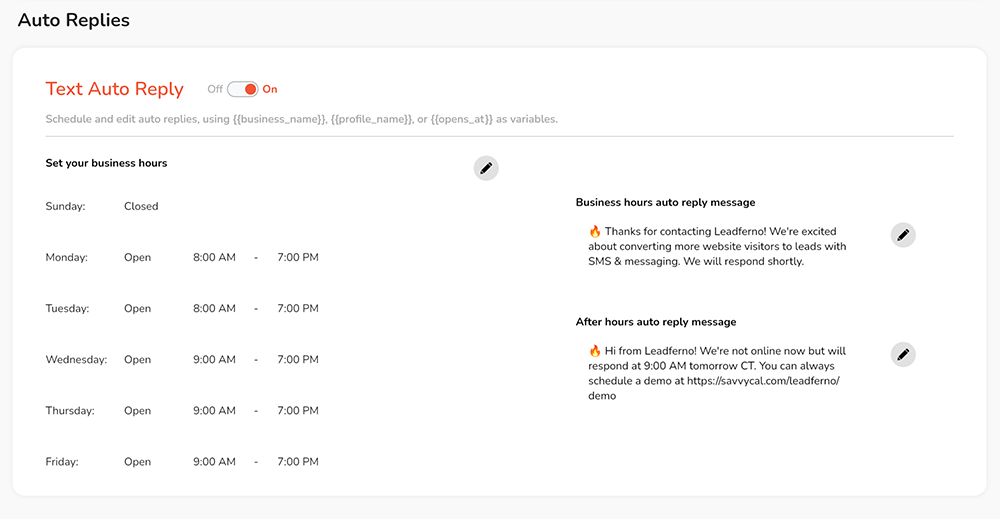
Here is a closer look at our editor for your Business hours and After hours messages.
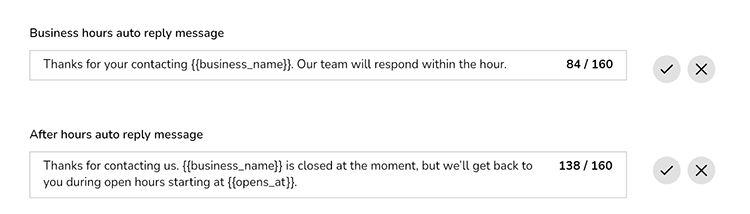
Tips for great Auto Replies
The core elements of what makes a great text message auto reply is pretty straight forward. Let’s look at these simple tips to make the most of your auto replies.
1- Acknowledge the customer
A simple and personable greeting should be the first thing the prospect or customer reads. You want to make sure you mention your business name since the consumer likely doesn’t have your number in their phone.
“Hi! Thanks for contacting Ted’s Plumbing.” is a simple example of an opening that does both of these.
2- Set the customer’s expectation
Next you want to set the expectation of when your lead can expect to hear back from you. This is where your options for Business hours reply and After hours reply come in handy.
When you are “open”, letting them know you will respond within the hour or same day sets a clear next step. For “closed” replies, letting them know you are closed or away and using the variable ( {{opens_at}} ) to insert when you are open again let Leadferno do the work.
3- Ask a question or offer help
One last thing you can communicate is additional help or a step they can take on their own. Your After hours replies are perfect for this. A couple examples of this would be:
Hi! Thanks for contacting Ted’s Plumbing. We are closed now but will reply at 8:30am tomorrow. Please tell us more or ask further questions we can respond to.
This gives the customer a nudge to tell you more or ask a few more questions you can respond to when back in the office the next morning.
Another example is what we do at Leadferno. We offer additional help by offering a product demo and the link to schedule it in the reply. Our After hours message is:
🔥 Hi from Leadferno! We’re not online now but will respond at 9:00am CT tomorrow. You can always schedule a demo at https://savvycal.com/leadferno/demo
Yes, if it works for your brand, 😃 emoji away.
Find your best replies
Get started with your Auto Replies but don’t think you have to stick to your first attempt. As you interact with customers and see their response to your Auto Replies you can adjust and edit them. These adjustments might be adding more of your brand personality to your messages or finding the right help, link or question to ask. Just keep assessing and looking for your best replies.
Feel free to share your Auto Replies with us and what’s working for your business.
Similar posts you may be interested in:

Get our monthly update covering SMS, messaging, and Leadferno features.