5 Tips To Optimize Your Leadbox For Conversion
Dive into 5 conversion tips and over 30 call-to-action examples you can start to use and test right now.

Good, better, best isn’t always a choice right from the start. It’s often a process of testing and learning what works to keep improving. This applies to conversions on your website and how to best attract and motivate your website visitors to take action and become a lead in your sales process.
Our web-to-text widget, the Leadbox, offers simple customizations to your buttons to find the best calls-to-action (CTA) to optimize your conversions.
We’ll look at 5 tips you can start to try and test right now. But first, let’s set one golden rule we have found to work the best. Make sure you include “text” in one of your buttons. The primary or the secondary button needs to market that you offer text messaging as a communication channel.
Keep in mind the secondary button has a 20-character limit. The primary button has options like Text Us, Text Me, Contact, and Message. The majority of our suggestions below should be paired with Text Us.
1- Use options for conversion
Having a choice is powerful. Giving your prospects options on how they want to reach out to you and start the conversation offers safety and puts them in control. Don’t make them do it your way. Meet them where they are at.
For this example, Textbook Painting uses its Leadbox buttons for marketing the options you have to connect with them or get a quote.
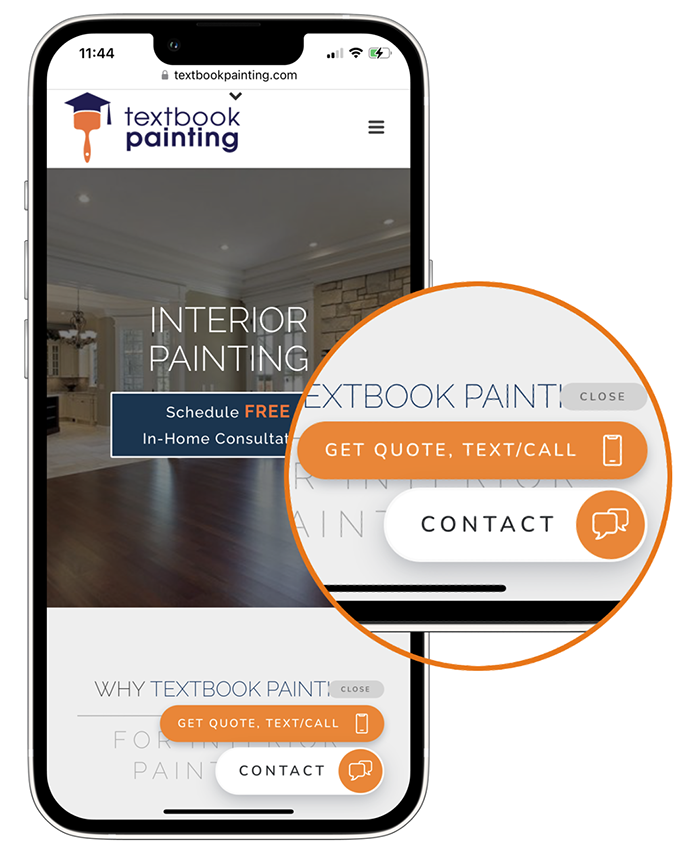
Additional Leadbox button ideas for communicating options:
- Call, email, or text
- Text or call anytime
- Text or contact us
- Text or inquire now
- Text or call now
2- Offering help for conversion
I don’t know of anyone ever going from the first date to married in a matter of minutes (search the web and maybe you’ll find a story though 😀). Customer relationships can be no different. Not every prospect is ready to buy right now and many want a little help first.
Offering to be helpful with answers or guidance to prospects makes this progression easier. For many prospects, being able to connect and get help from an expert makes all the difference in building trust.
Using a simple CTA like “Let us help you” communicates that you want to answer questions or give direction, not just get a sale.
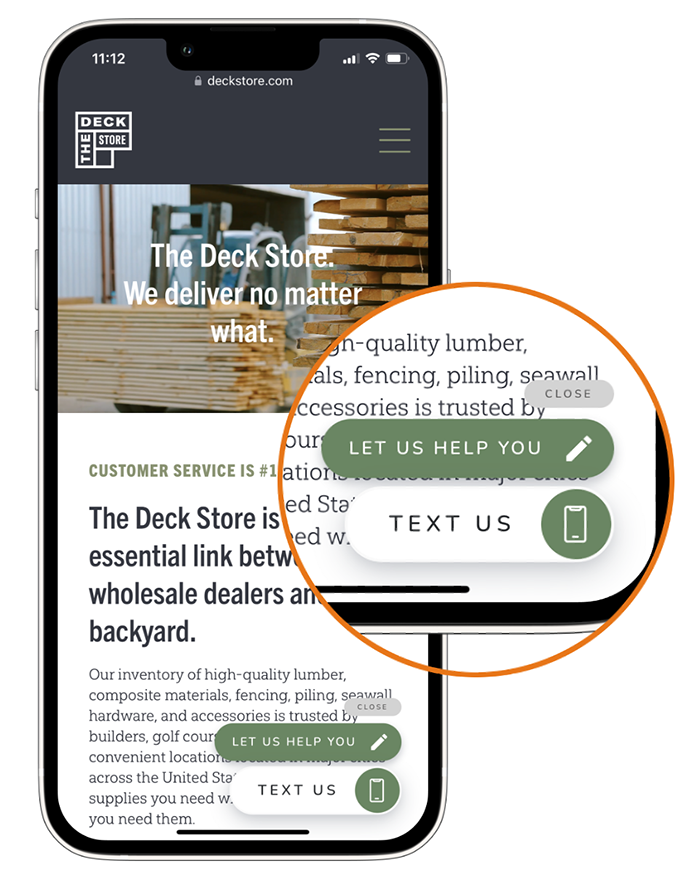
Additional Leadbox buttons ideas for offering help:
- Need help? Just text
- We’re here to help
- Ask a question
- <insert service or product> questions?
- Ask an expert
- Questions? Ask us
- How can we help?
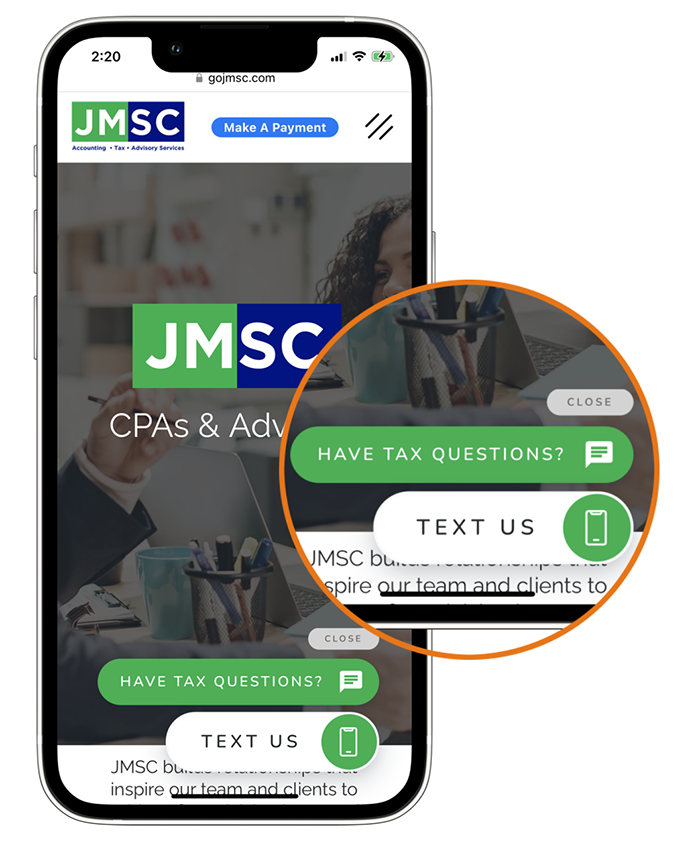
3- Using ease for conversion – “the easy button”
Being easy to work with is music to anyone’s ears. Text messaging is the preferred channel for consumers over calls and email, so doubling down to emphasize text emphasizes you are easy to communicate with.
Putting a focus on how easy it is to ask questions, get answers, and direct help puts you in the best light with your prospects and customers.
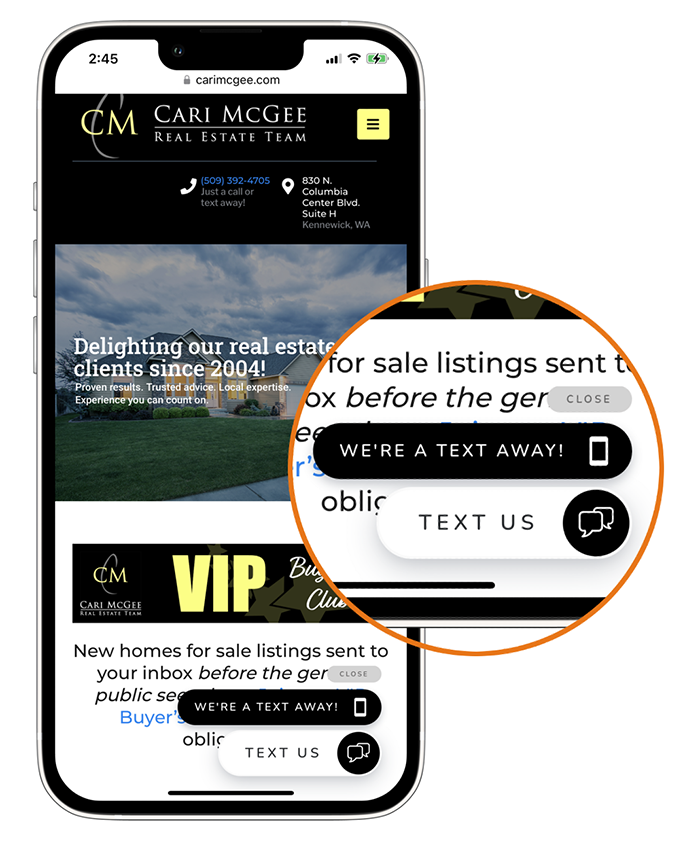
Additional Leadbox ideas for ease:
- Connecting is easy!
- Easy as a text
- No hassle – just help
- Simple free quote
4- Communicate timing for conversion
Playing to a customer’s desire to get help fast is a great conversion tool. Time is our biggest commodity. Helping prospects feel like they’re jumping to the front of the line to get faster help can be a big motivator.
Make response time and availability a key advantage over your competitors.
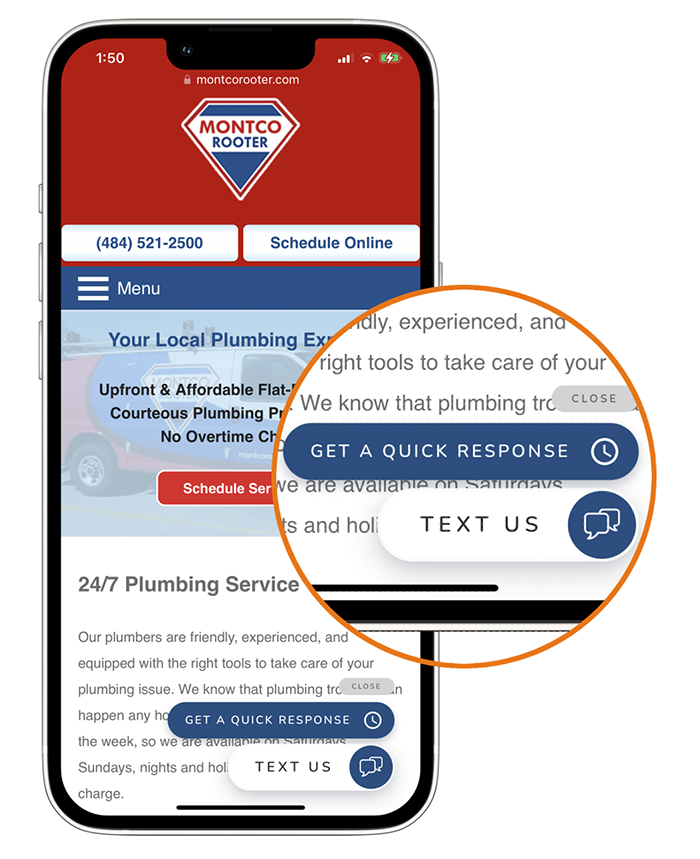
Additional Leadbox ideas for timing:
- Text us 24/7
- Fast replies by text
- For quick service
- Don’t wait on hold
- Get a quote fast
5- Directing the next step for conversion
Making the next step in your process clear and accessible can boost conversion. Once the user has enough information from your website content, the next step should be right in front of them to become a lead.
When you have a clear next step in your process, highlight it for the prospect so their target is right in front of them.
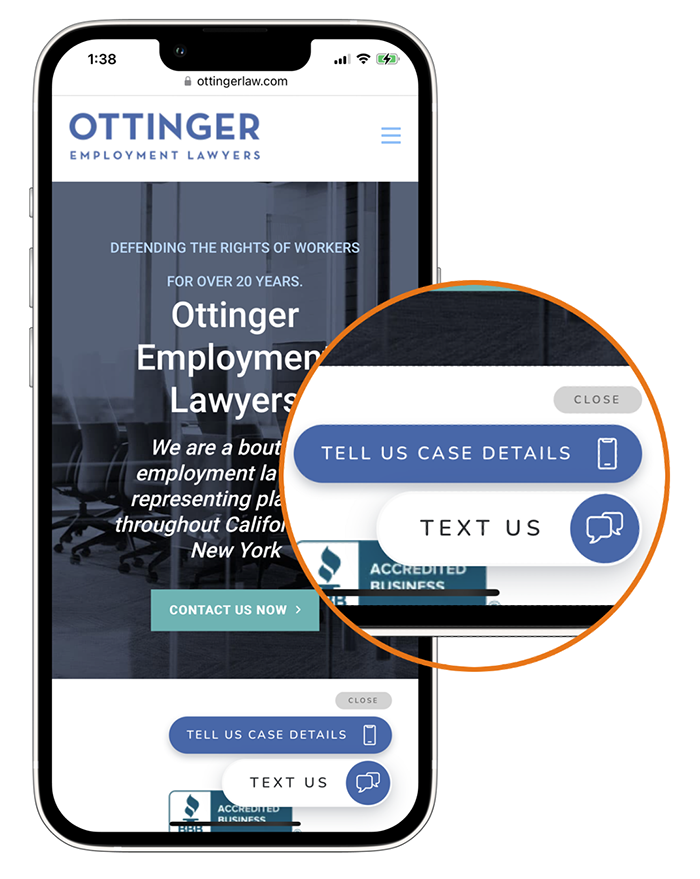
Additional Leadbox ideas for next steps:
- Get a free quote
- Estimates via text
- Book an appt.
- Book your consult
- Book a time with us
- Schedule meeting
- Make an appointment
- Schedule a demo
- Request an estimate
- Schedule delivery
Boost These Conversion Combinations With Highlights
Highlights is a newer feature to our Leadbox buttons that allows you to display social proof, average reply time, offers, and more to increase conversion.
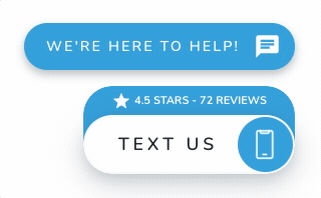
Highlights are part of the Leadbox Primary button that always appears on the website (desktop and mobile) and can be managed in the Primary button settings on the Leadbox page.
Highlights have three options for increasing conversions:
- Reputation – review rating and quantity of reviews
- Average reply time – expected reply time range
- Custom – used for offers, awards, specialties or additional CTA content
Leverage our conversion tips and examples
These 5 conversion tips with 30 specific CTA examples are ready to be used and combined with our Highlights feature for a visible, engaging, and persuading call to action.
Stay focused on the conversion motivators of:
- Contact channel options
- Helpful assistance
- Easy connection
- Demonstrated availability
- Clarity to the next step
There are even more possibilities depending on your business and customers, so keep testing to find the right combination to move prospects from “lurkers” on your website to leads.
Similar posts you may be interested in:
Categories:

Get our monthly update covering SMS, messaging, and Leadferno features.