Book More Appointments And Calls From Your Website
Booking an appointment is a valuable conversion for many websites. Use these tips to maximize your ability to schedule more calls, meetings, and appointments online.

For many businesses, their sales process includes a call, meeting or even an in person appointment with prospects. Software has made the process of scheduling and managing these appointments easier, but let’s make sure your website is helping generate more of them.
Here are some tips on booking more prospects into your sales process right from your website.
Tips To Book More Appointments & Calls
1- Make it easy
Making it easy for your prospect to schedule a call or meeting seems like a no-brainer, yet many websites miss the mark. The first tip here is to make sure that the call to action (CTA) or ability to book is always available to your prospect. Many websites fall short on informing their website user that they can easily book an appointment.
This “easy first” approach is something we focused on when creating our Leadbox as it’s CTA buttons are always visible. The website visitor sees that they can book with you no matter what page they are on from any device.
We know this first hand as one of our own top conversions is allowing prospects to book a demo of our business texting software. Here is a glance at our process below for the website visitor.
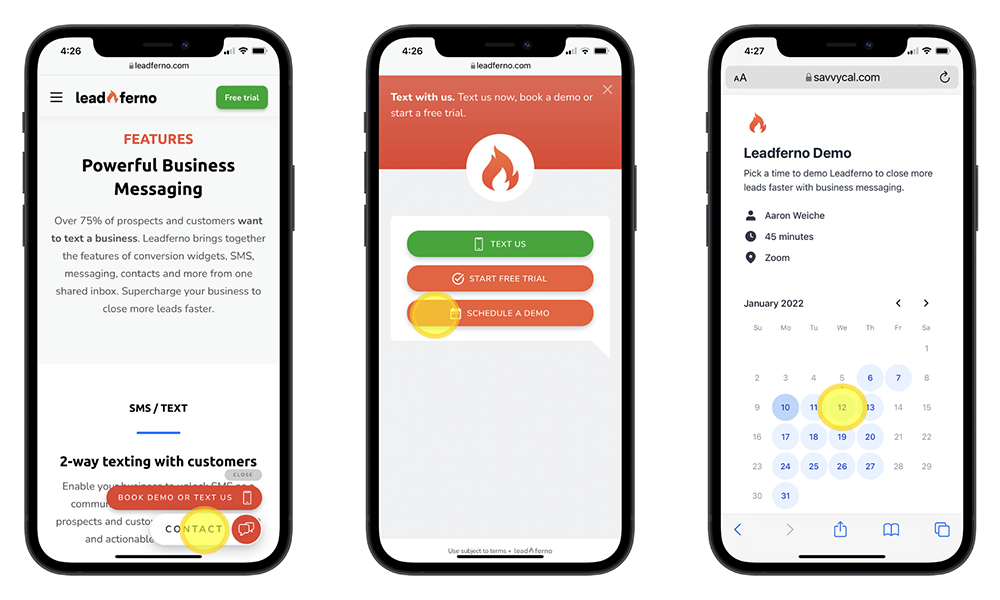
Your big takeaway here should be that the placement and visibility of your CTAs can be a difference maker. If your prospect has to hunt for how to take a next step with you, you’re requiring too much effort from them. This can lead to them not being a lead. Make it easy to book more appointments.
📈 Book more, sell more! Learn how the Leadbox combines with scheduling tools to capture more leads.
2- Integrate your scheduling software
There are too many easy to use, fully featured, affordable scheduling software options these days not to be using one of them. I still run across website forms that ask for the availability for a call or appointment instead of letting the prospect just set one on the spot.
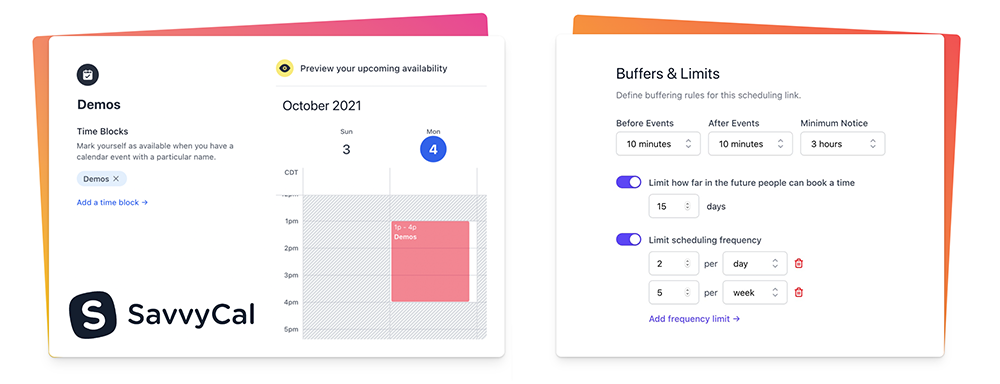
With scheduling tools made for website conversions like SavvyCal ( 👍 used and ❤️ loved by Leadferno – especially their calendar overlay feature), Calendly, and Doodle it’s easy to find one that works for you. As you dive in you’ll find features like proposed times, round robin distribution, time blocking, buffering, meeting reminders and more that really make your scheduling efficient.
See below how our customer and agency partner Strider uses Calendly with their Leadbox to book web design and SEO consultations.
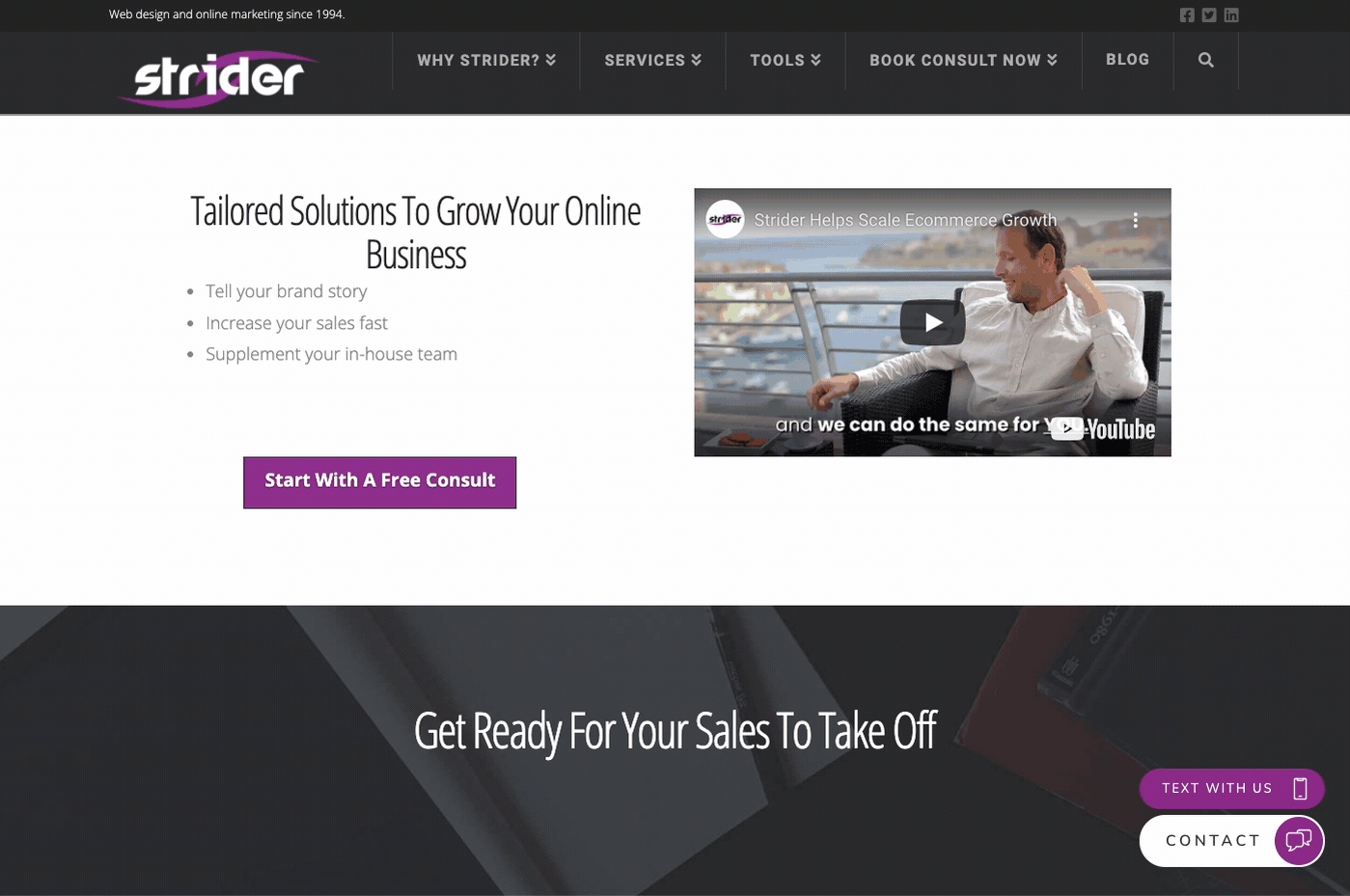
3- Send text reminders
If you are using a scheduling tool like those mentioned above, they will have email reminder options included. As we all know, emails are easily buried, missed, or ignored. Text messages are not.
With over 90% of text messages being read in the first three minutes of delivery, it makes sense that text appointment reminders are super useful. Surveys show that 83% of consumers would like to receive appointment reminders via SMS, yet only 20% of businesses currently do so.
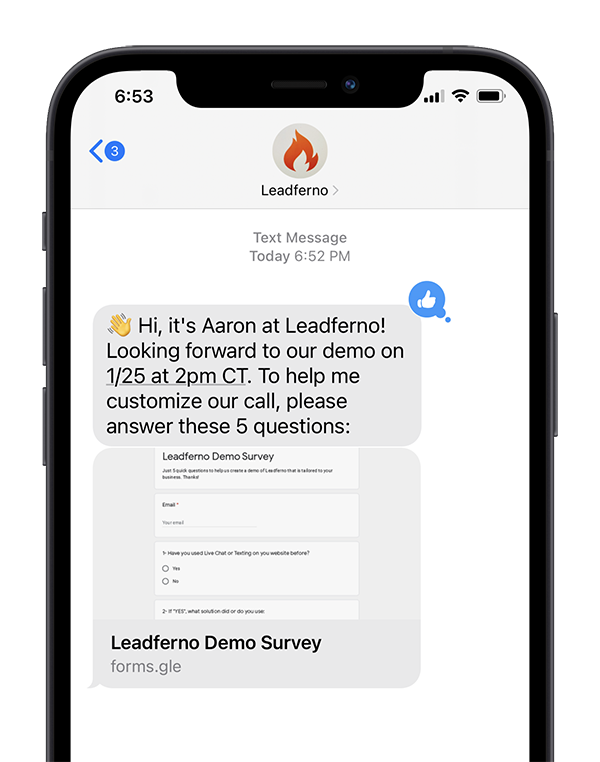
Using ourselves as another example, we send a text reminder ahead of our booked demos along with our email reminders from SavvyCal. Not only does the text message remind the prospect, but we ask them to complete a short survey to help personalize the upcoming call.
This is a big win as the text is a personal touch point, efficient reminder and information capture tool all in one. (Note: you will need to add a field to capture mobile numbers in your scheduling tool.)
Schedule & Keep More Meetings
Your business and sales process needs to book calls, meetings and appointments to keep in healthy and growing. Getting your website to produce more bookings is possible by following our three main tips customized with the details that fit your specific business or process. In review you want to:
- Make booking easy! The prospect should be in control of a quick, easy process.
- Use scheduling software that benefits your prospect and your team or process.
- Remind and confirm again and again. Combine email and text for a personal, helpful reminder.
You’re now ready to convert more of your website traffic to booked appointments, calls, and meetings.
Similar posts you may be interested in:

Get our monthly update covering SMS, messaging, and Leadferno features.