Manage Leads From Google Local Services Ads (LSAs) With Text
Streamline your lead management and response times to Google Local Services Ads using text messaging and Leadferno.

A recent change from Google now enables Local Services Ads (LSAs) to send leads via SMS to the business as well as reply to the lead. This welcome addition from Google can improve your LSA lead management, response time, and ease of communication for both sides.
If you are not familiar with Google’s LSA ads, they are an ad type for home services, law, real estate, learning, and over 80 business categories for consumer services. They appear at the absolute top of Google search results, giving them extremely high visibility.
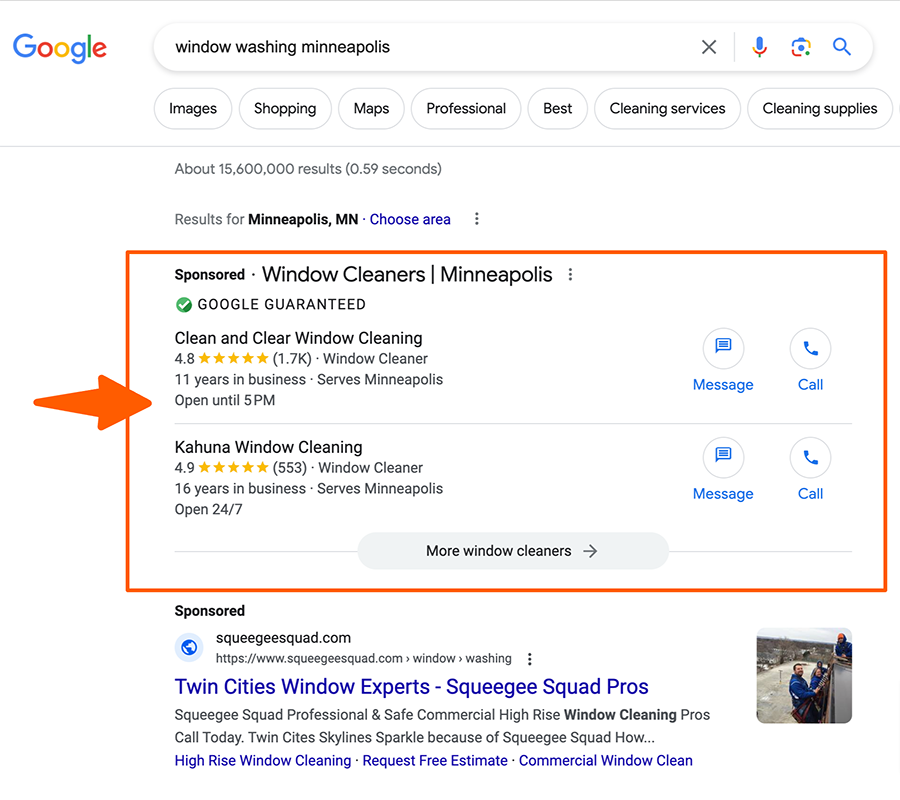
LSAs use a pay-per-lead structure over a pay-per-click, which is preferable for most small businesses in their marketing. The cost per lead varies per category and service type but can range from around $25 on the low end to above $300 in legal services.
The combination of high visibility, a preferred cost structure and now text messaging as a channel to reply and engage the lead, Local Services Ads can be a real winner.
Want to learn more on LSAs? 🎧 Our podcast, Conversion Cast, has an episode on LSAs with expert Crystal Horton. Listen now
The benefits of LSA lead management by text
Receiving your LSA leads by SMS has some great benefits.
- Better visibility to new leads over email delivery. Push notifications and less message clutter make texting a cleaner inbox for your leads.
- Lower lead cost. Google shares in their help guide that “message leads typically cost less than phone leads.”
- Consumers prefer texting over calls and email. By enabling message and text replies, customers have additional ways to contact you, increasing your chances of receiving leads. This is true especially outside of business hours or when immediate responses aren’t expected and many want to avoid voicemails.
Crystal Horton, a Google Product Expert shares that ads using messaging as a CTA can increase your ad leads. Using SMS to receive and reply to those leads ensures a quick response time which helps your Local Services Ad performance.
Offering message leads alongside calls boosts accessibility and caters to customer preferences, impacting the Local Services Ad lead volume. Quick responses drive engagement, and in some categories, message leads cost less, increasing lead likelihood.
Crystal Horton – Google Product Expert
Use Leadferno for LSA leads by SMS
Now that SMS is an option for LSA ads, you can use Leadferno, in addition to the LSA dashboard, to respond and manage your leads with great efficiency and robust features.
Reply faster, efficiently, with the ability to track the lead’s progress.
Response rate is everything when it comes to Google Local Services Ads. The ad performs better as well as being showcased more often and higher on the list. Leadferno has figured out a way to support business owners and I couldn’t be more excited to see how this changes the game by providing an option to allow message leads within your Local Services Ads.
Crystal Horton – Google Product Expert
- Leadferno’s auto replies give your new leads an immediate reply. This is not only important for your lead, but Google tracks your reply time. This makes your reply time just seconds every time.
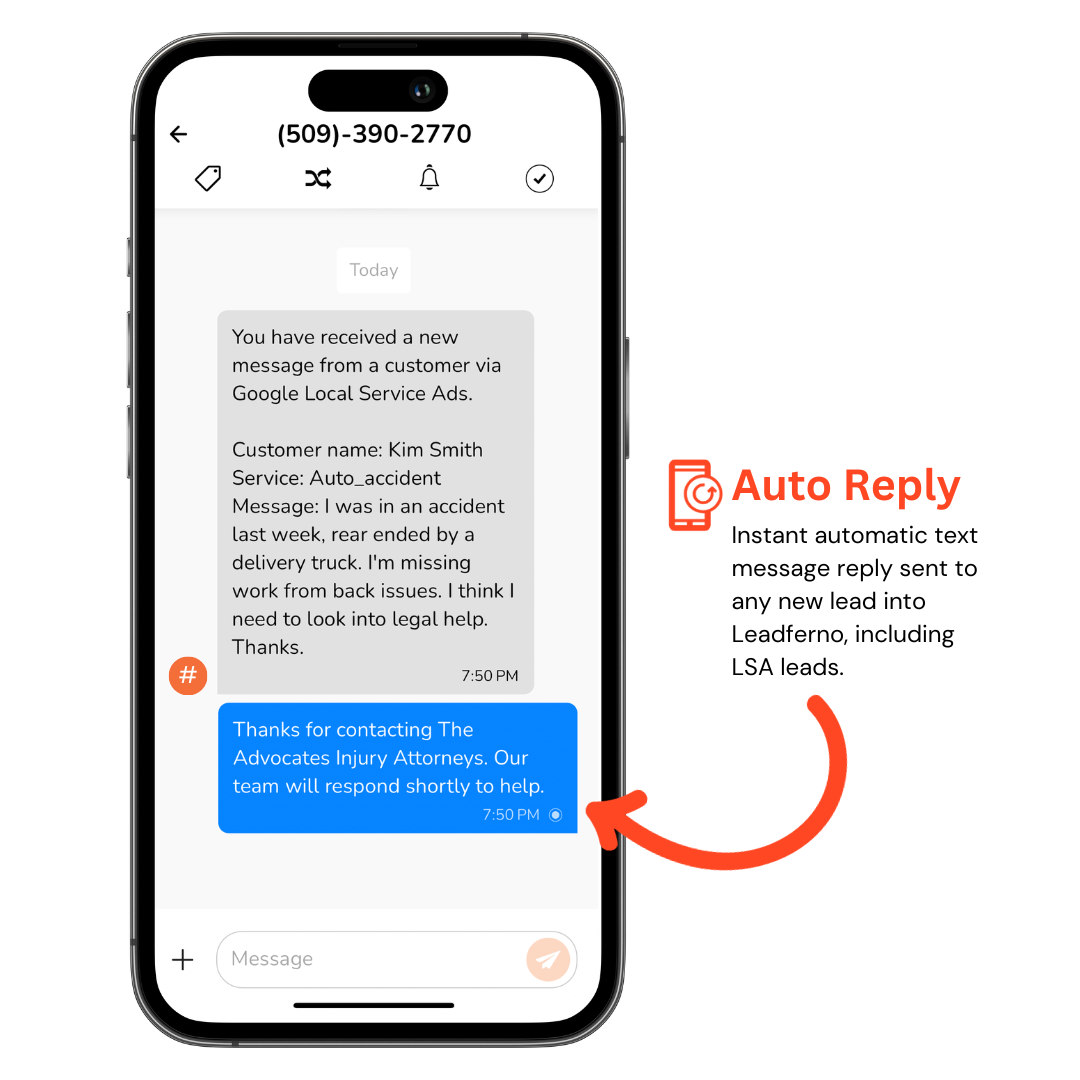
- Having a fast reply time can help your ad ranking and if Google displays your response time in the ad, it can improve ad conversion.
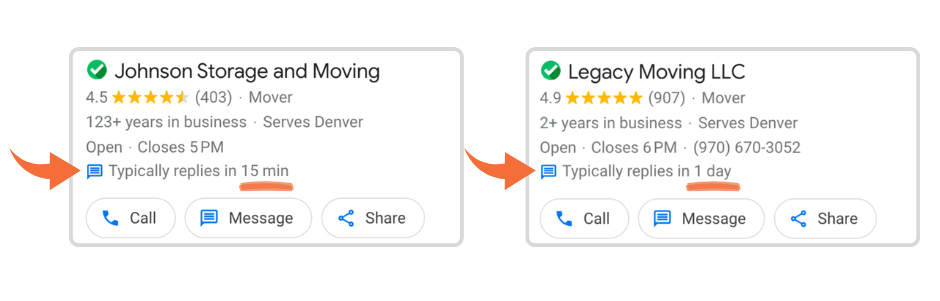
- Using Leadferno allows you to manage LSA leads as a team, not just one person. Text leads come into the Leadferno Inbox so any available team member can respond and engage.
- Make replying to the lead consistent and efficient using Shortcuts, a library of saved messages you create your your account.
- Benefit from the vast feature set of tags, reminders, schedule messages, transfers, notes, and more as well as our reporting.
Using Leadferno centralizes your messaging leads in addition to the above benefits. You can also integrate Google’s Business Messages with your Leadferno Inbox so all of your messaging leads are in one place – SMS, LSA leads and Google Messages.
For Jason Arango, Digital Marketing Manager at The Advocates Injury Attorneys, they needed to better manage and streamline LSA leads across over 20 law office locations in 10 states. Leadferno makes this happen and as a bonus for them centralizes their Google Business Messages management as well.
Because our firm is actively running LSAs connected with physical office locations in multiple states, it has been challenging to ensure leads are delivered promptly to the appropriate team member. By routing all our LSA lead messages through Leadferno, we can control which team members are connected to each individual LSA account. This allows our team lead to assign incoming messages and monitor responses, and utilize auto responses and shortcuts for frequently asked questions.
Jason Arango, Digital Marketing Manager
How to set up LSA leads via text messages
Enabling your LSA messaging leads to be sent via text is easy. When logged in to your LSA account, click on Profile and Budget in the main menu. Then scroll down that page until you see a section (lower right) titled Settings.
Toggle on the Message Leads switch. That will expand to show the email and text message options. Select the Text Message option and enter your number, if using Leadferno use your Inbox number located at the top of the screen.
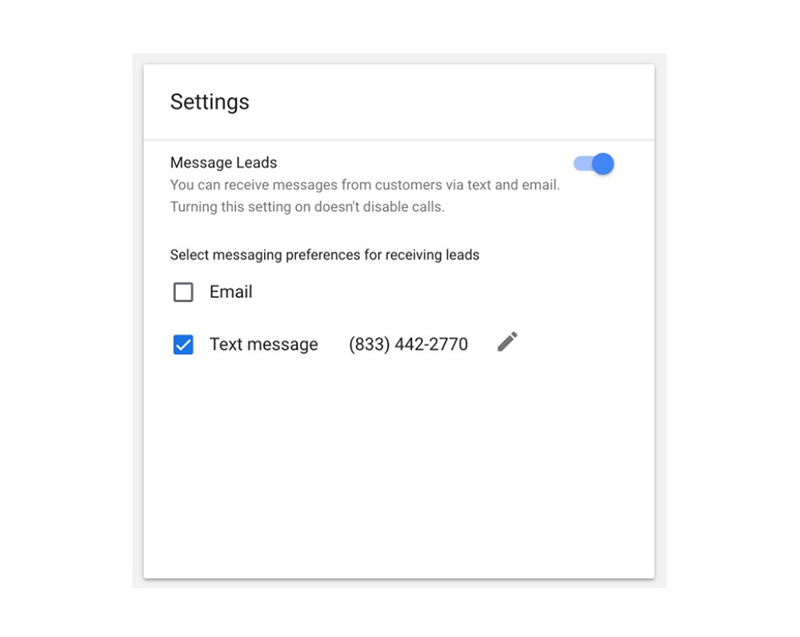
You are now set to receive your leads via text message and into the Leadferno Inbox.
Tips and facts about LSA leads and texting
Just like any ad platform, there are some nuances to Google Local Services Ads be aware of so you can maximize your lead management. Here are the things that we feel are important to understand about LSA leads, texting, and responding.
- Google uses aliases for all messaging leads that come in, email or text. So one of your first questions to your lead should be to capture their mobile number as the lead phone number is just an alias. This allows you to text them directly instead of the alias number that Google uses.
PRO TIP: Use Shortcuts to have a saved text message asking for their phone number so you can ask this question in just a tap from your app and not have to type it out, as well as other questions. Google already captures their name, service interest and message for you and sends that in the lead message. - Each lead gets it’s own alias number that Google recycles a month after you have stopped interacting with the lead. This is again reason to capture their direct number or even email in your conversation with them. So while you have access to that lead directly via the Google number, getting their phone number gives you long term connection.
- Response times matter. Using Leadferno adds many management features to make sure all LSA leads are responded to in a timely matter. You can assign leads to specific team members and track their response times in our Performance Report. You can tag LSA leads with a specific tag like “LSA” will allow you to filter the Performance Report just to LSA leads too.
Close more leads Google Local Services Ads with SMS
While LSAs have some great advantages in visibility, cost structure, and other benefits, it lacks in lead management options directly through Google. Enabling leads to come in via SMS and using Leadferno allows you to maximize the lead channel options of LSAs while keeping your team efficient and your lead reply performance exceptional.
Similar posts you may be interested in:

Get our monthly update covering SMS, messaging, and Leadferno features.