Introducing Search And Advanced Filters
Find the conversations and customers you seek with our additions of keyword search for mobile and web apps with advanced filters in the web app.
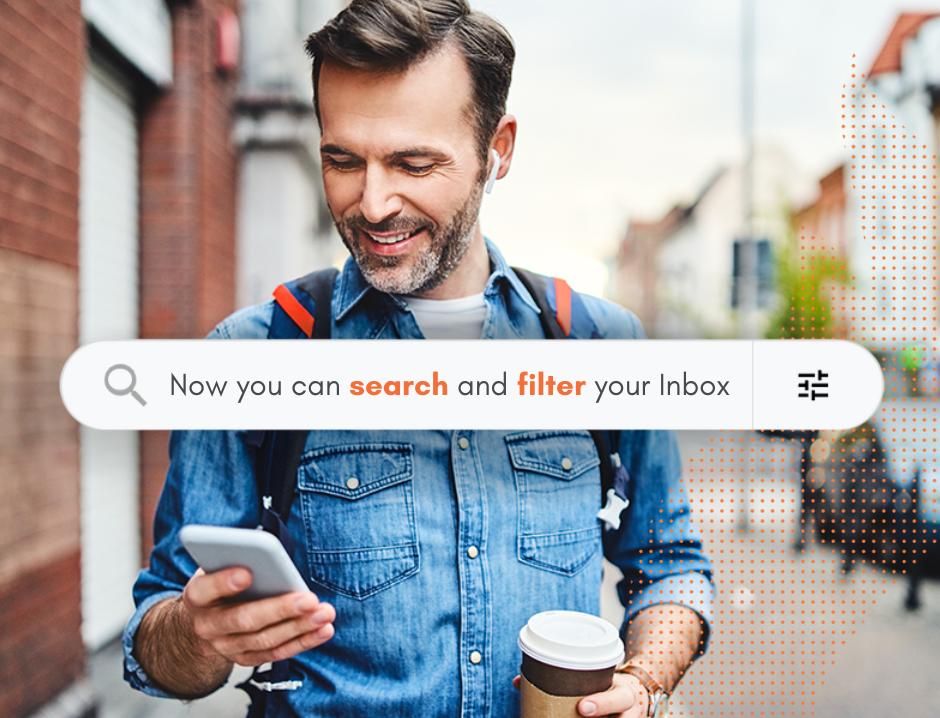
Our latest addition to Leadferno provides more productivity and efficiency. The addition of keyword search across our app and advanced filters in the web app lets you quickly focus on where you want.
Keyword Search
Both the web app and mobile app now have the ability to search your text message conversations for specific keywords or phrases. In the mobile app the search is located by pulling down your Inbox messages to reveal it.
Tap the search field, enter your term, and hit the search button on the keyboard tray. You will see the number of results and then messages with the match bolded that you can tap into for the full conversation.
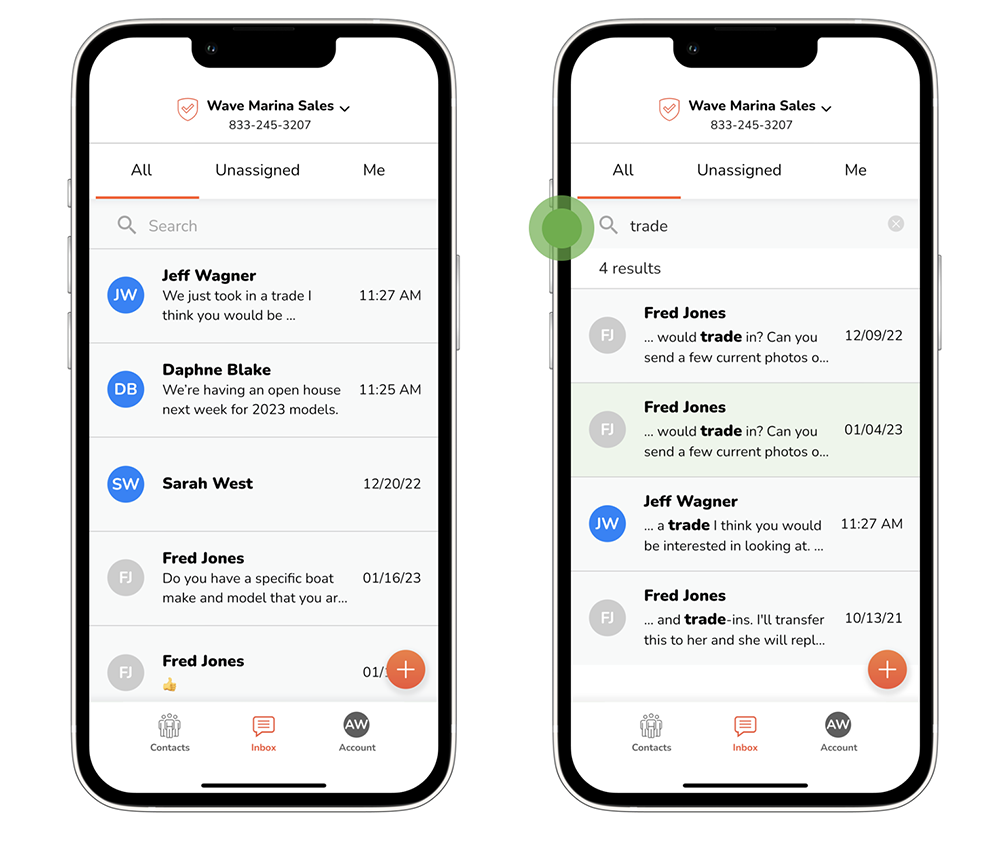
In the web app, the search bar and filter (more on that shortly) are located at the center and top of the Inbox. Once you search it will tell you the number of conversations with a match and then bold an instance of the keyword in the preview message and in the thread wherever it’s located. Multiple times if applicable.
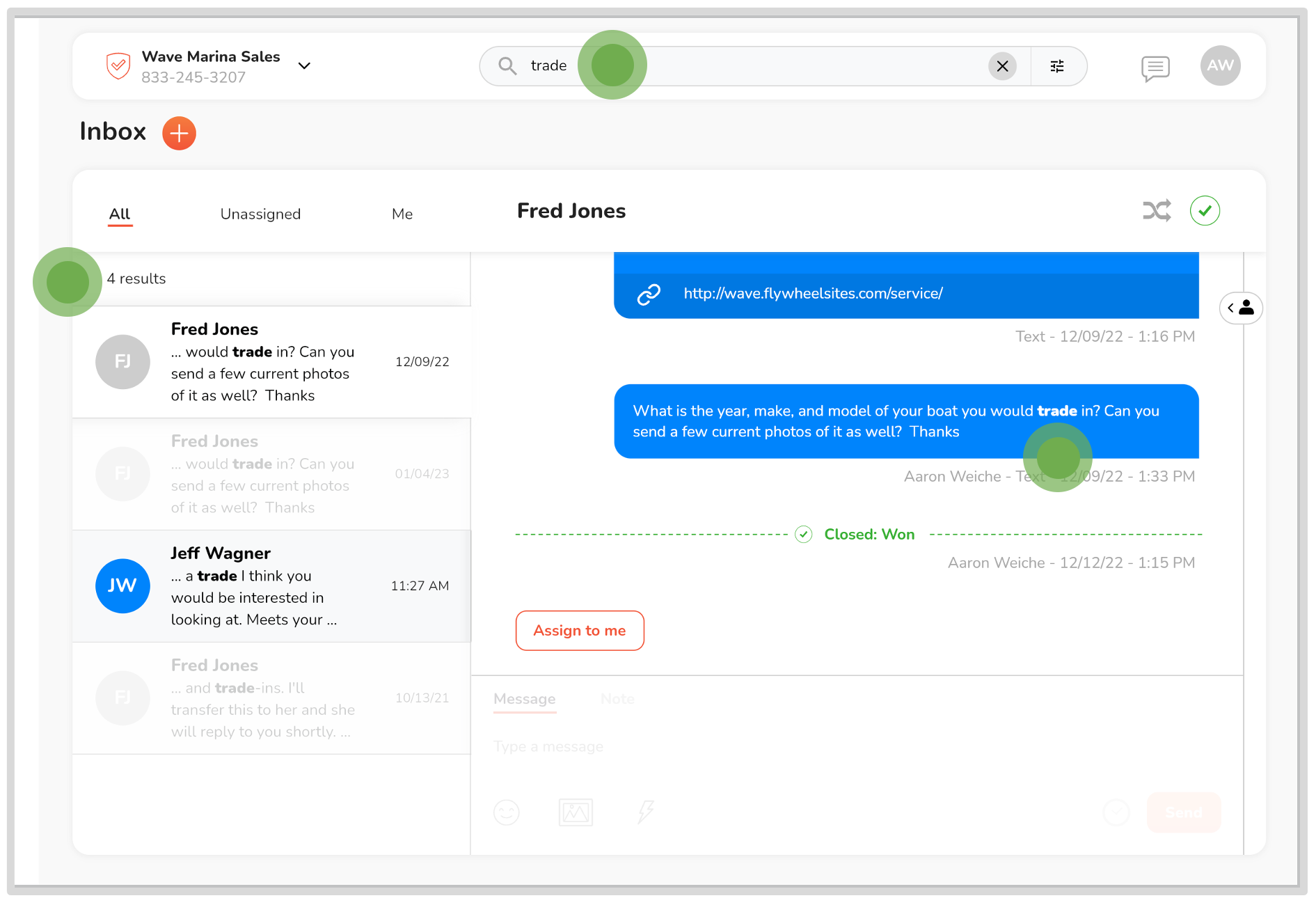
Put keyword search to work to find the text conversations needed fast and easily.
Advanced Filters
In addition to search we have launched advanced filters in the web app only. To access the advanced filters, click the filter icon on the right side of the search bar.
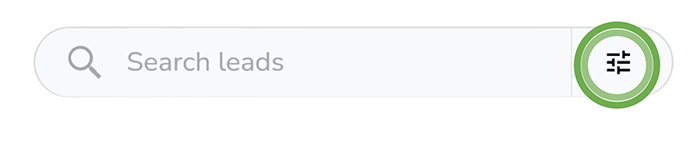
Advanced filters allow you to filter your Inbox to messages that meet the criteria you set. It can also be used in conjunction with keyword searches.
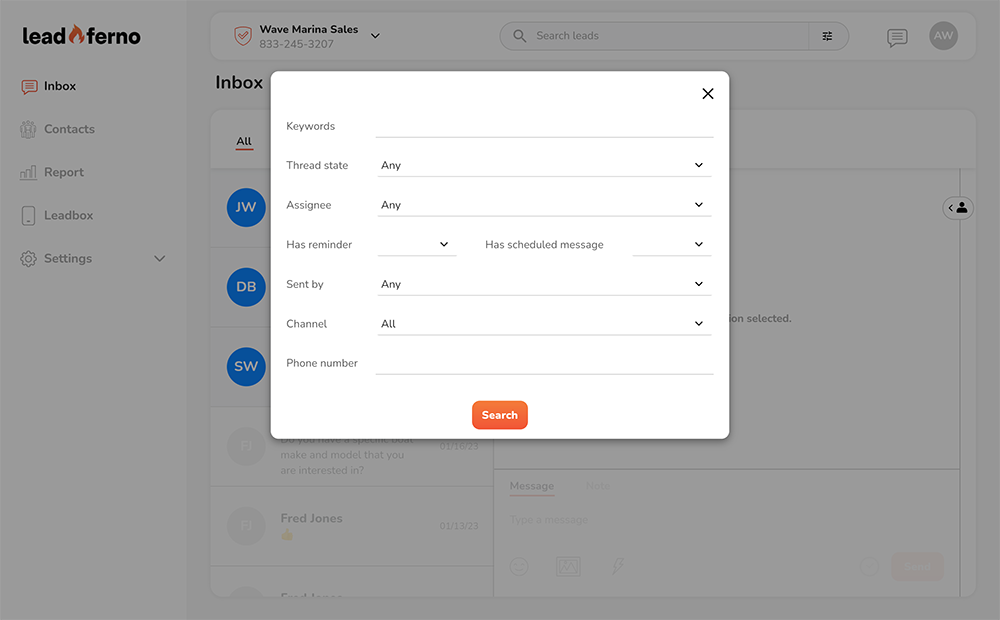
We considered a lot of our user’s feedback when creating our filter capabilities and built the following options.
- Thread state – new, open, closed won, closed lost, closed other
- Assignee – thread assigned to a specific user in your account
- Has reminder – threads that have a reminder set or threads without
- Has scheduled message – threads that have scheduled messages in them or threads without
- Sent by – threads with a message sent by a specific user in your account
- Channel – threads by channel of text, Facebook Messenger, or Google Business Messages
- Phone number – threads involving a specific phone number
Use these advanced filters in any combination to drill down to a set of conversations or to locate a specific thread.
Example Use Cases
Let’s look at a couple of use cases where search and advanced filters can be a big help.
Tracking sales or support performance
Using filtering an admin can drill down into each team member’s performance. Using the filters of asignee and then the status filter you can see how many leads the team member has won, lost, or marked as other. Depending on your use of Leadferno, these could be sales team or service/support team members.
Transferring Conversations
If you had a team member that was out or moved from their position you might need to look up all of their threads and assign them to another team member(s). Using advanced filters you could select to see all of their conversations so you can easily transfer them to your team.
Locating past interest
If you had a service or product resurface that past prospects were interested in you could combine a search and filter to locate them to reach back out. Use the keyword field for the product/service name and select the status of “closed lost” or “closed other” to see who those contacts are and send them a text with the goods news to see if they are interested.
Managing appointment reminders
If you are using scheduled messages for appointment reminders filters can help manage their accuracy. Use the has reminders field to pull up all of your unsent scheduled messages to verify they are still correct for the day or week.
Search and filter to win right now
We’re excited to put these new additions in your hands to make using Leadferno even better for you and your business. Feel free to give us any feedback or suggestions on these new features – we’re just a text away!
Similar posts you may be interested in:
Categories:

Get our monthly update covering SMS, messaging, and Leadferno features.