The Ultimate Goal: Be A Contact On Your Customer’s Phone
Benefit from being a contact in your customer's phone to text and call with you. See how to be added to their contacts in one tap.

For most, our smartphones are key in our daily lives. Communication, photos, payments, calendars, social media, games and the list just keeps growing on the value and efficiency they deliver.
With the smartphone being so important, how is your business being a part of this important personal device?
You have a website they can access via mobile, social media channels, map listings, texting and more.
But are you in their contacts?
This might be the holy grail. To be just a few taps from being called, texted or emailed by your customer. This gives you a chance at a stronger connection with your customers.
Having your business in their phone contacts is a huge win. Let’s look at the benefits and how to get there.
A known contact for calls and texts
My guess is most of us skip phone calls from numbers not in our contacts. No name, no answer. Sometimes you get a text from a number you don’t know and have to clarify who it is because the message doesn’t immediately place it.
Being added to your prospect or customers contacts avoids this. Your customer knows exactly who is calling or texting, increasing the chances they take your call and reply to your text. This is especially helpful for calls as once you end up trading voicemails, no body is happy.
Instant access to reach back out to you
When you are in their contacts you are just a quick look-up and tap from them reaching out again. Make being a repeat customer easy. Make having access to call or text you easy.
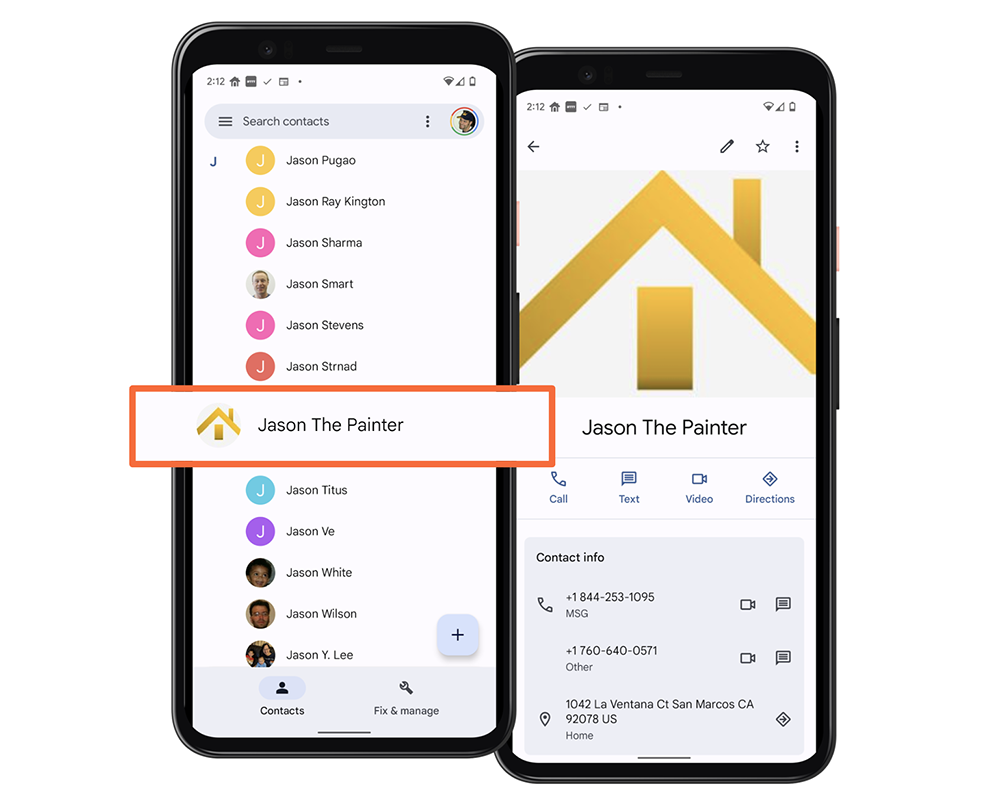
Easy to refer you by sending the contact
Referrals are the best source of new business. Make it easy for your customers to refer you by texting their friend, co-worker or neighbor your contact information.

They won’t have your business card on them and just a verbal referral might not go far enough as we all forget a few minutes later. Getting your business moved from a customer’s phone to a prospect’s phone to reach out to you is huge.
When they can send you a quick text to start the process, what a great win for them and your business.
How to get in their phone contacts
Leadferno has added the feature to allow consumers to add your contact info to their phone once they complete the Leadbox, a web-to-text widget. Our vCard is just one tap on your phone to add to contacts and combines with our text auto replies to instantly connect with your prospect or customer.
The example below shows the Leadbox being completed to start the text conversation with Nouvo Solutions, a home automation and A/V company. The follow-up page thanks the user for their message and gives them an Add to Contacts button.
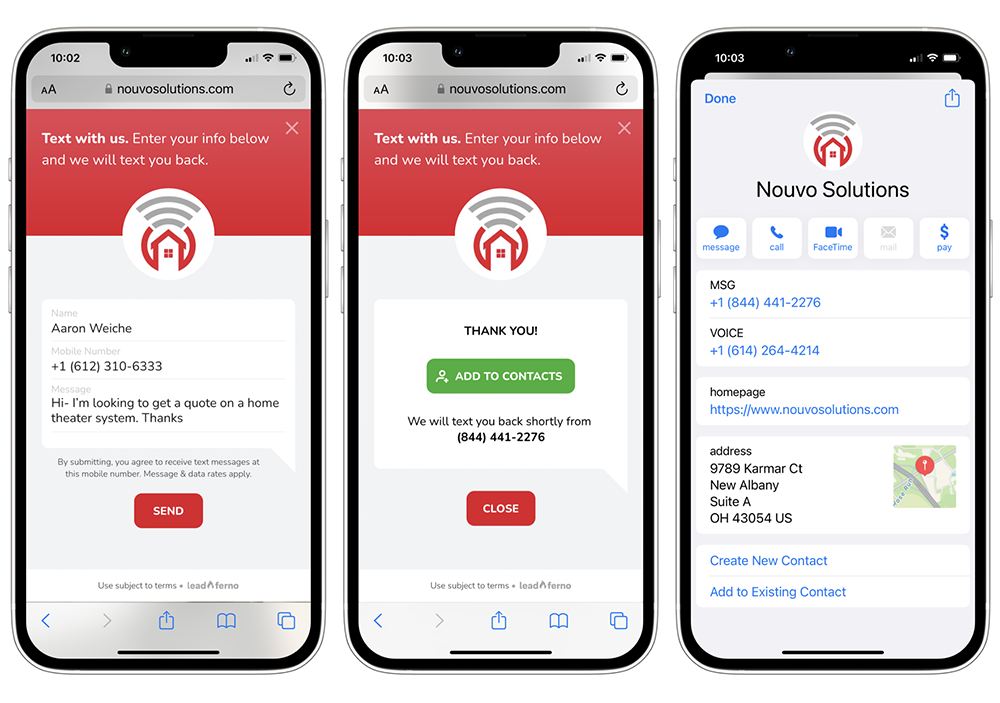
The vCard lets the user add the business to their contacts with the business name, logo/icon, text number, phone number, website and address.
This feature from us is a great way to get in your customer’s contacts on their phone for better communication, repeat business and referrals. Stay tuned as we’ll continue to build on this goal and get your business into more contacts and phones.
Similar posts you may be interested in:

Get our monthly update covering SMS, messaging, and Leadferno features.