5 Ways To Improve Customer Service and Lead Response Times
Customers don’t want to wait— when they have questions they want quick response times. Here are a few tips to speed up your customer response times for sales and service.

Time is a powerful factor in making both prospects and customers happy. An answer to a question or issue might be considered wonderful if it arrives within 30 minutes but highly disappointing if it arrives days later.
Working to improve response times in both sales and service to their optimal level can have a giant impact.
Customer satisfaction research consistently shows a positive correlation between faster response times and higher customer satisfaction. According to Forrester Research, 77% of customers say that valuing their time is the most important thing a company can do to provide them with good online customer service.
Converting leads is influenced by response speed too. Quick replies to digital leads engage them, stop them from seeking other options and set you on the path to landing their business.
Time matters not only to consumers interacting with your business but to your team as well. Meeting the needs of prospects and customers with channels and tools that allow them to do more with less is key.
5 ways to improve response times with SMS
Here are five tips you can implement to improve your customer response times and provide better customer service.
1- Add text messaging
One tool thousands of local businesses are turning to is 2-way text. Text is fast. So it makes sense that rather than dialing in or emailing your customer service department, your customers would prefer to fire off a quick SMS message from their phone.
Our studies have outlined that text messaging is the preferred channel of communication for 37% of consumers, topping phone calls at 30% and emails at 19%.
Texting is a channel that can be real-time and is highly visible. With open rates of 98% your texts are seen. Text response times are on average 60x faster than email, SMS as a channel naturally improves your speed of engagement.
2- Offer a web-to-text widget
Make starting a text thread easy by using a web-to-text widget on your website. Website visitors on any type of device, including a laptop can start a text conversation with your business.
Our web-to-text widget, called the Leadbox, lets you offer text messaging, click-to-call, request a call, and more communication options for the customer to choose their channel.
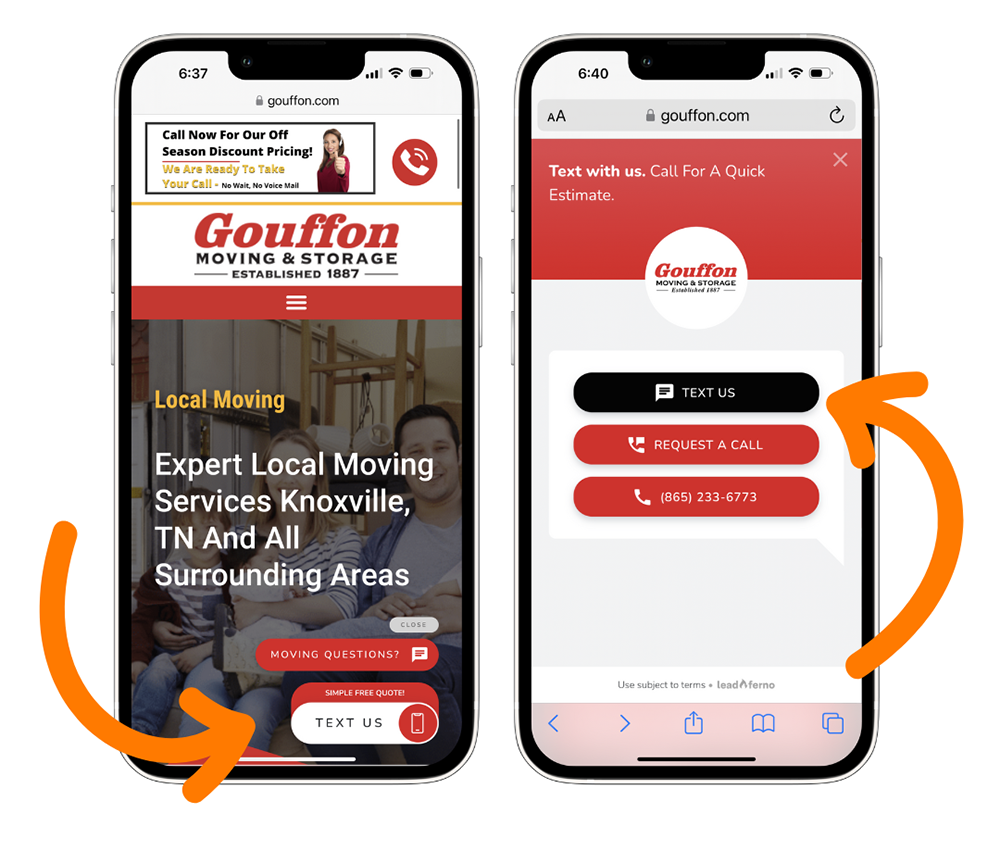
Some small business use live chat on their website to speed up engagement and replies. This can be effective when managed correctly, but texting holds some advantages over live chat.
- SMS is “mobile”, no one is stuck in a chat window
- Live chat users expect replies in minutes, SMS users in hours to same day
- SMS is familiar to your staff, have more of your team there to help
You can dive deeper into live chat vs. SMS to see what works best for your business and customers.
3- Use text auto-replies
Sometimes, all a customer needs to know that their message has been received and help is on the way. An auto reply to new text messages, direct or from your web-to-text widget, send automatically.
This gives your prospect or customer an instant touch point in the channel you will be responding to them and sets the expectation on your next communication. These elements make customers happy and start their customer experience off right.

Your SMS auto-reply should include a quick greeting, set the expectation of your next reply, and any further guidance or questions that might help the cusotmer faster. Even better is that Leadferno gives you two different auto replies based on your busines hours so you can customize your message based on availability.
4- Use SMS reply templates – Shortcuts
Many questions get asked over and over again. Instead of your team repeatedly typing out custom responses to the same questions, you can created saved text messages. These are called Shortcuts in Leadferno and help make their job easier.
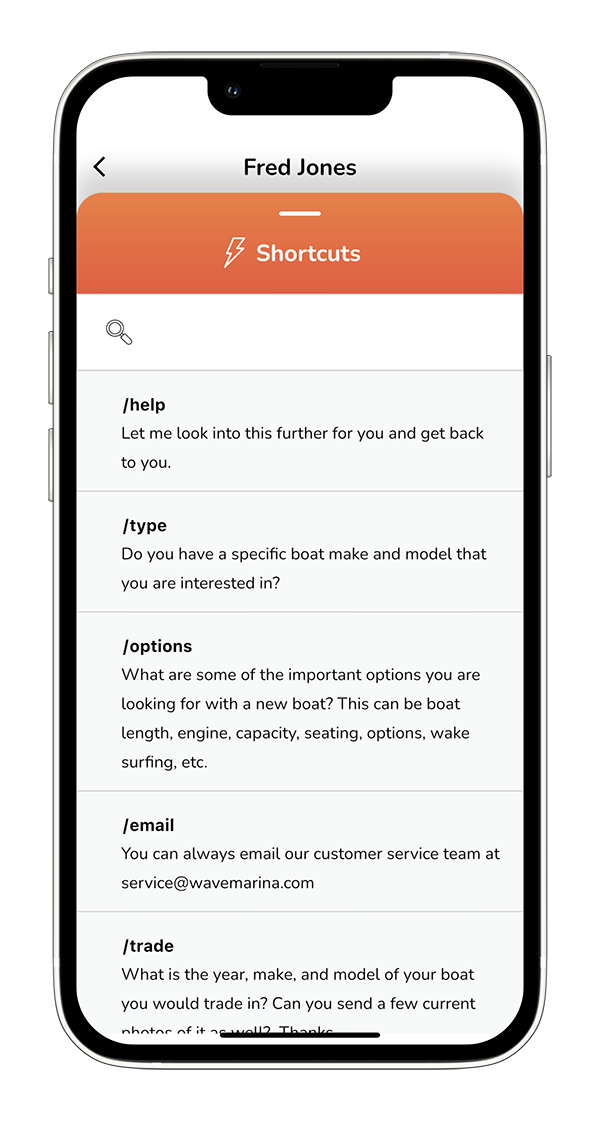
Not only will it speed up response time, but it’ll also help you keep your communiciation consistent.
Leadferno offers two types of Shortcuts:
- Team Shortcuts – These can be added by an account Admin and allow any team user to send these saved message templates.
- Personal Shortcuts are specific to the user and can only be created and accessed by you. This is a great way to set up the templates that will benefit you and how you communicate.
Text Shortcuts can greatly reduce your response times. You can send a Shortcut in just two clicks and edit it’s content before sending as needed.
5- Transfer customers to staff that can help quicker
You might be able to improve your response time by connecting that customer with who is available or the best expert to help them. Transferring leads or customer service questions to another member of the team can impact inital reply time as well as shorten the time to close the lead or issue.
Transfers with a text platform like Leadferno are easy. It allows you to move the entire text thread or inquiry to any member on your team.
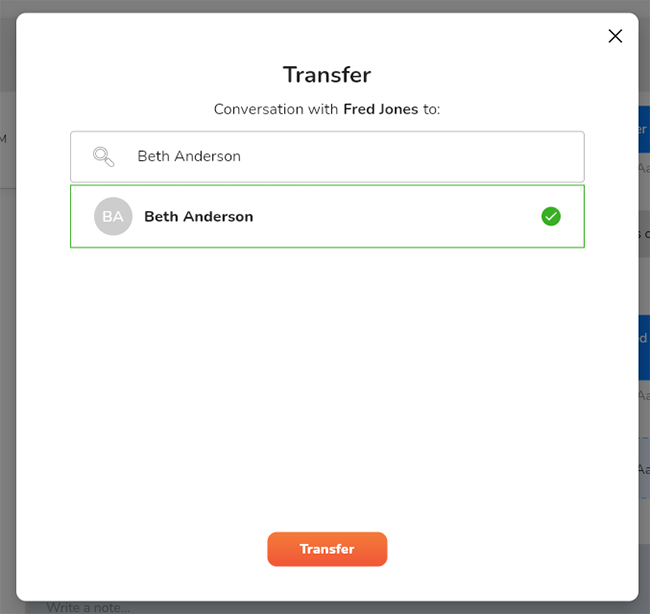
Using such a familair channel like texting allows more of your team to enage with customers. Moving conversations to who can help quick or be the best option can reduce response times and increase positive outcomes.
Faster reply times with the right process and platform
Texting fits in seamlessly with your team’s daily activities. No matter what someone is doing, stopping for a quick second to respond to a text is much easier than stopping for a few minutes to send an email or make a call.
With a business texting platform you have added a channel and features to response quicker to prospect and customer needs. An app that has both mobile and desktop access, notifications, reminders, scheduled messages, and more all save you time.
Building out a simple process with your team makes it repeatable. Focus on availability, response expectations, and standards with the addtion of SMS can greatly improve response times for your business.
Similar posts you may be interested in:

Get our monthly update covering SMS, messaging, and Leadferno features.