3 Ways To Manage And Close SMS Leads – How You Want
Offering text messaging can capture more leads. How you follow-up on those leads is up to you, using texting, phone calls, or email.

Changing how we do things in business, or life, is tough. But, if the payoff is there, it’s worth a shot, right? When it comes to handling leads and sales, it’s the same story.
We talk with lots of businesses about getting better at generating and closing leads. Our main goal? To help you capture more leads. After that, how you respond to these leads is your call.
Having more options for prospects to connect with you, like texting, increases the conversion of website traffic to inbound leads. Having the right options to reply and close them increases your sales.
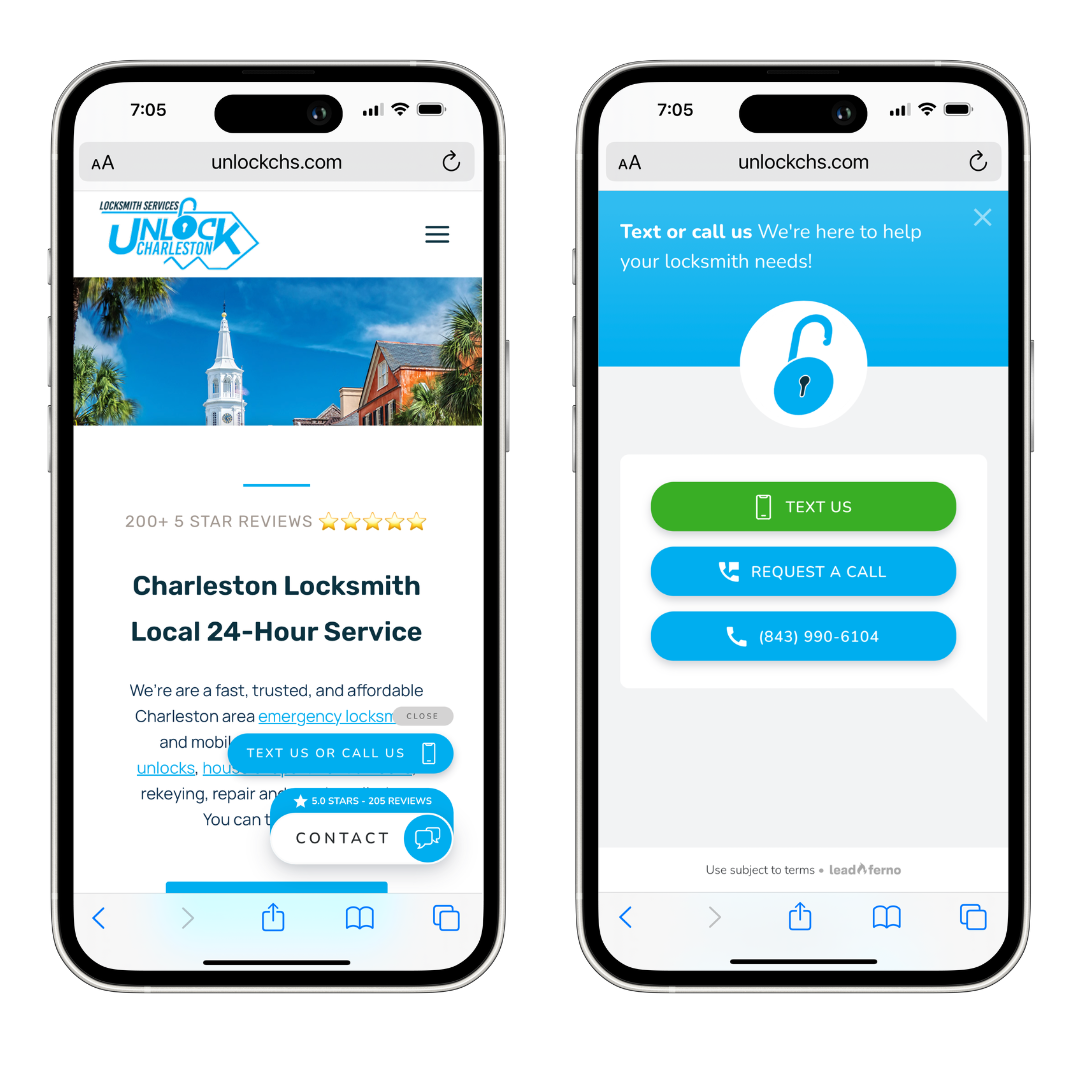
Let’s be clear, we’re not here to say you should only use text messages (SMS) to manage your leads. Not at all.
Sure, texting is a super handy channel to seal the deal quickly. But we get it – different businesses, sales styles, processes, and customers might need other ways to qualify, nurture, and close leads.
The great thing is, we support all sorts of ways to follow up with your new leads. Here’s a look at three common ways to do it with SMS, phone calls, and our nifty Leadferno features.
Close SMS leads with a phone call
Phones have been around in business forever. So, many businesses are comfy with qualifying and closing deals over a voice call.
If that’s the case for your business, you can totally move a SMS lead to a call and give them a ring. It’s your lead, handle it your way with what works best for you.
The best news, getting a lead via text message means you have their phone number. Our Leadbox web-to-text widget captures the lead’s name, number and message every time. Mission accomplished.
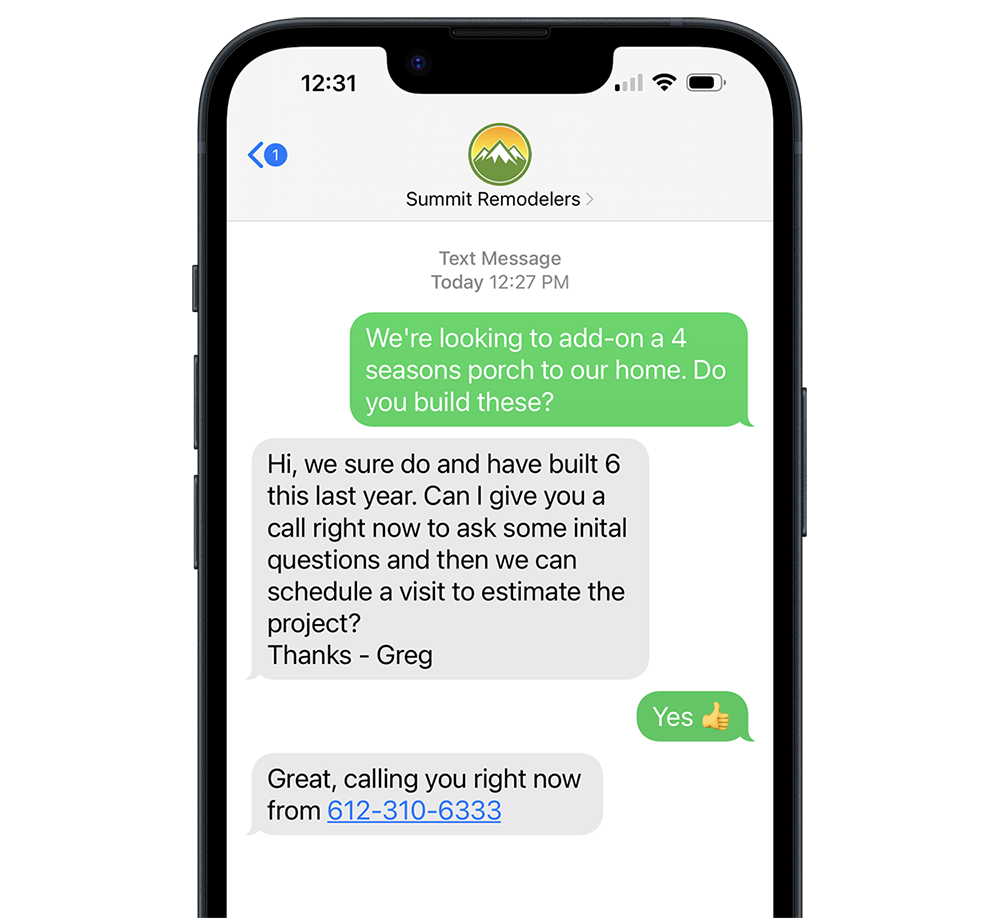
Sometimes when discussing how we increase leads with texting we hear, “Nah, we need to call our customers, not text.” But guess what? Texting with Leadferno can bring you more prospects to call, however you like to follow up. Plus, with our Call Request feature, leads can drop their phone number and ask you to call them.
Tips for shifting a text lead to a call
If a lead reaches out by text, first, let them know you’re listening by replying with a text. Here are some quick tips:
- Start with, “We can sort out your [issue/service need]. Mind if I call you now for some details? – Greg”
- Answer them, then suggest a time to chat. “Sure thing, we can handle that. When’s good for you to talk more?”
- Answer a couple of their questions, then suggest a call, either right away or later.
- Kick off with, “Hi, I’m Greg from [business name]. Can I call you now for more info? Thanks!”
Even if you want to switch to a phone call right away, reply with a text letting them know you want to call them or have them call is good communication. It shows you respect their choice channel of reaching out and shows you will lead the process.
Our best advice is to give them a valuable reason for the call, like it’s faster, clearer, surfaces details, or just better to talk on the phone. Even better is if you share with them the number you are calling from so they recognize it to take your call.

Make your replies easy
To keep your text replies snappy, easy, and consistent, set up some Shortcuts. With a few clicks or taps, you can send your reply text in just a few seconds every time.
Responding fast while not having to spend effort on composing a reply is a big benefit.
No matter how you get a lead, you pick the way to follow up and win them over. It’s all about making things smooth and easy for you and your customers!
Use texting to qualify the lead
Of course you can close SMS leads using SMS! Text messages are seen as they have a 98% open rate and 90% of text messages are opened within 3 minutes. They are convenient, have faster reply cycles, and are a written receipt of the conversation.
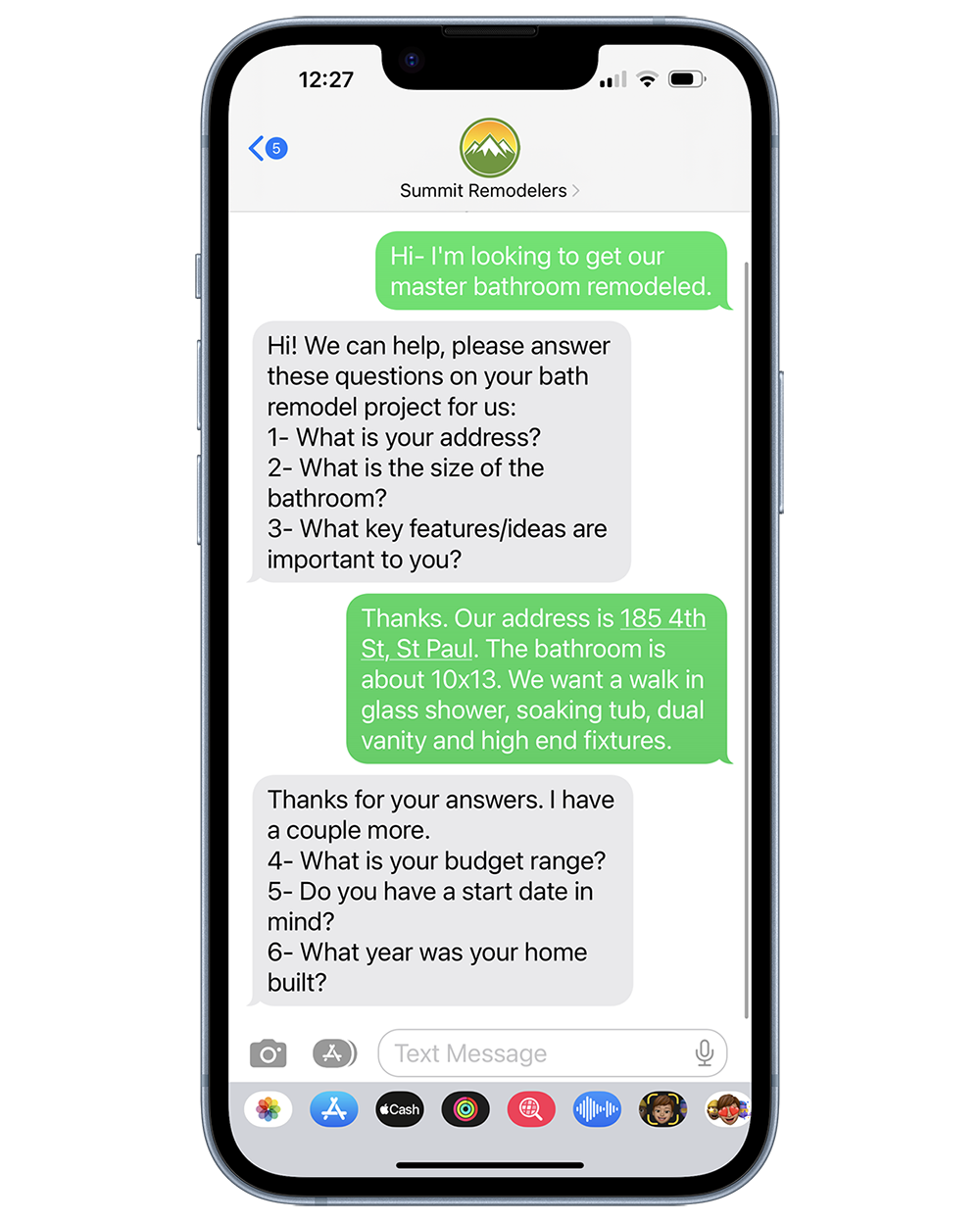
Not only can you qualify your lead using text messaging, you can do it with minimal effort using Leadferno. Our Shortcuts feature of saved replies let’s you create messages with the questions you need answers on to qualify a lead, assemble a quote or set an next step.
Create ready to use sales questions
In the Leadferno web app, go to SETTINGS and then SHORTCUTS. Then you can create your Shortcut(s) with the questions you need to ask. Have more than a few questions? Create more than one Shortcut to send in order.
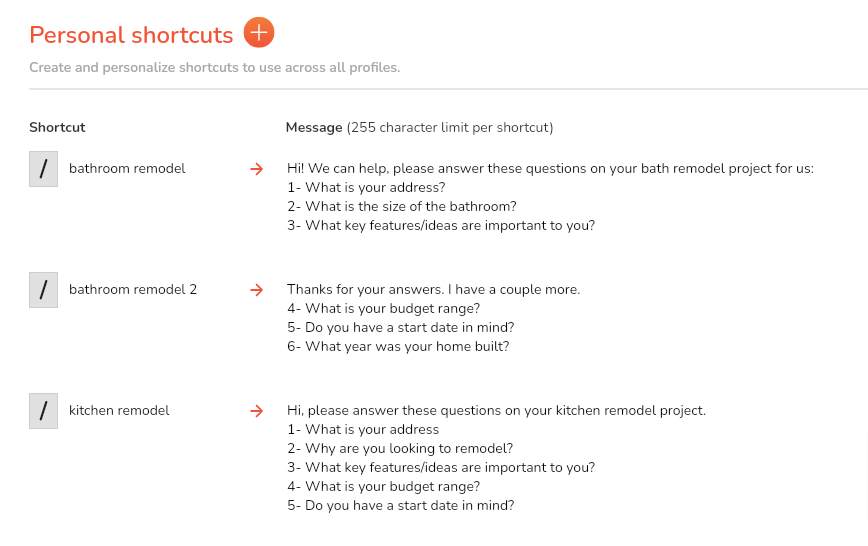
This gives you the ability to always ask the same questions to quickly capture the information you need and request it with almost no effort on your part.
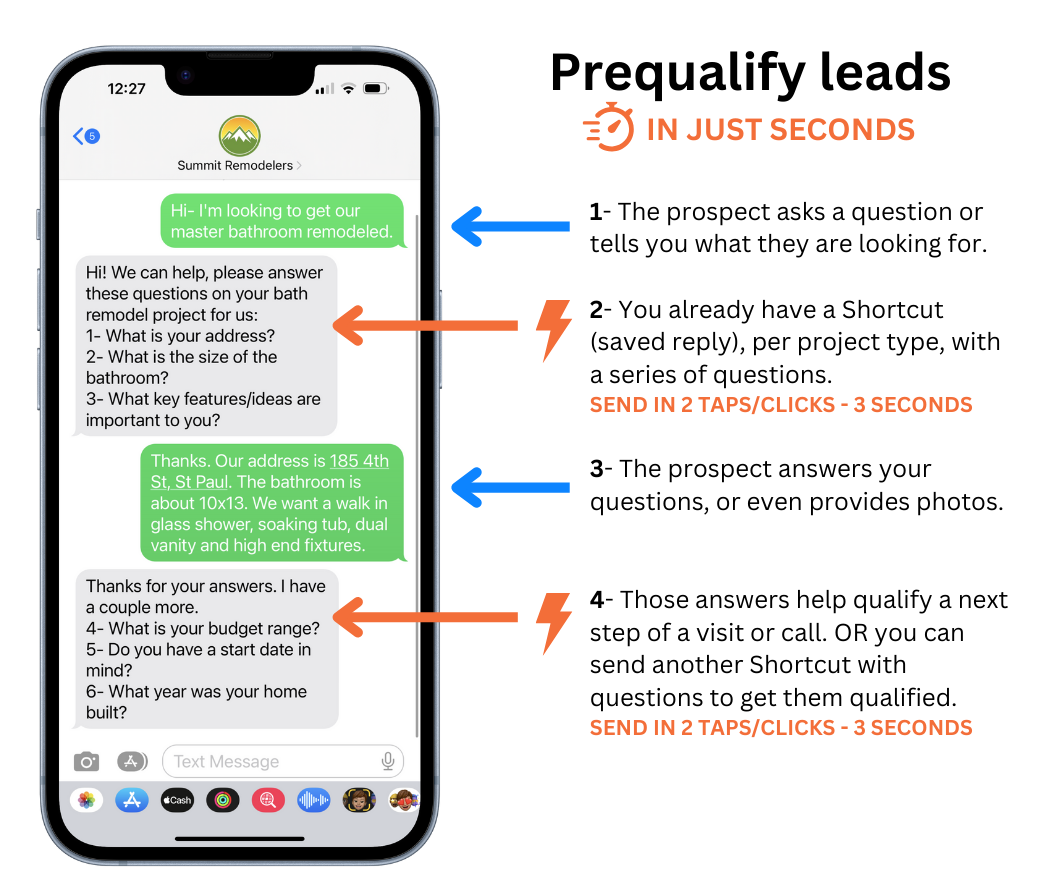
Shortcuts also allow you to edit the message if needed. So if the customer included extra information in their initial lead or after answering your first set of questions, you can remove questions before hitting send or add to them.
Using text messaging to mature, qualify, and close your leads allows for quick replies. Even without shortcuts, using SMS for a conversation with the prospect might be your best way to close leads fast. Replies to text messages average 90 seconds, where email replies average 90 minutes. That’s 60 time faster with text.
Qualify your text lead with a form
Why are forms still popular online 20+ years later? They allow a business to control the pre-qualifying process of a lead. Being able to capture specific information and prospect data can produce a highly qualified lead without a staff member having to touch the lead.
When a lead comes in via text you can send the prospect a link to your estimate, booking, or lead form at any point in the conversation. As we’ve outlined already, you can have a Shortcut saved that includes a link to your form.
You can even include a link to your lead form in your auto reply, so every new lead is directed to your form without a staff member even taking any action.
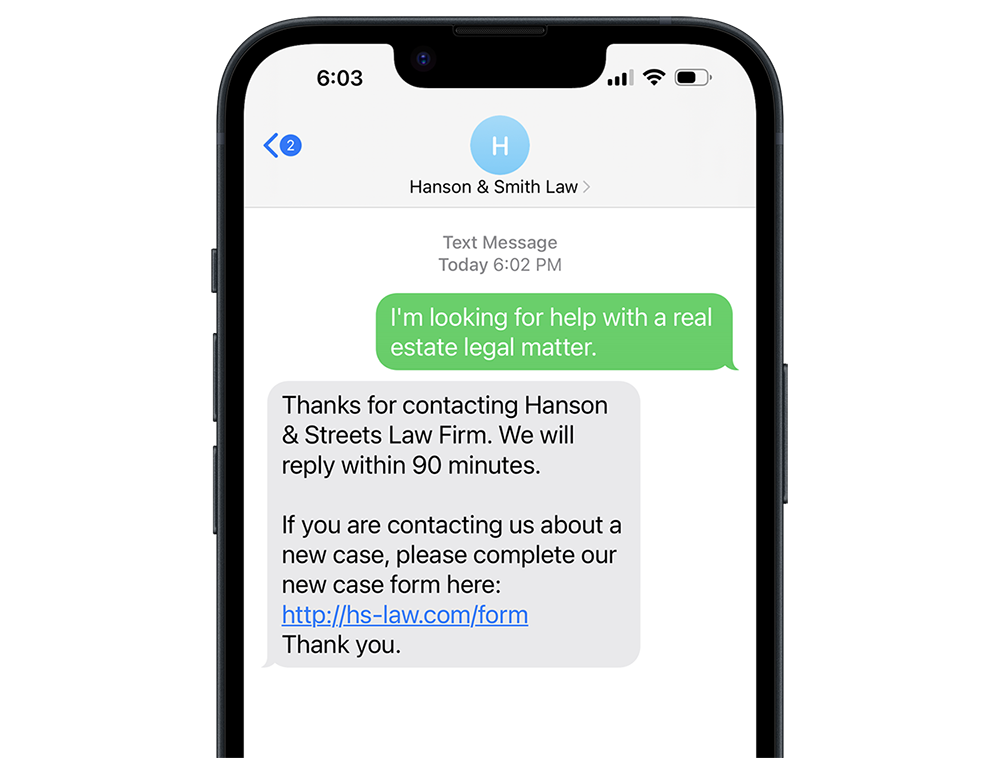
It’s important to note that if you are sending your text leads to an online form you want to make sure it’s a top notch mobile experience. Take the time to test your form and make sure you have created an excellent mobile experience for your lead form on a smartphone. Be conscious on the amount of questions and typing you are requiring of your prospect, you don’t want to make them quit or stop.
Let SMS boost your leads and still use your current sales process
In the end, the process and communication channels that get your business the best results is what’s right for you. The ideas we shared here clearly show that your current lead management and sales process can work with adding SMS to your lead sources.
Even better is testing new approaches and channels to see if your current process can be optimized for stronger conversion and results.
Let text messaging capture more leads for your process and qualify and convert them by phone, texting or form.
Similar posts you may be interested in:

Get our monthly update covering SMS, messaging, and Leadferno features.