Make Every Web Page a (Better) Contact Page
It's time to rethink the contact page. Make every page on your website a contact page with our Leadbox, a customizable conversion widget to capture more leads.

The contact page is a longtime website staple. The page where the businesses dreams come true. It’s where website visitors interact with your business to fill out a contact form, call you, email you, or get directions to stop in.
The elements of the page and its positioning haven’t changed much over the last few decades.
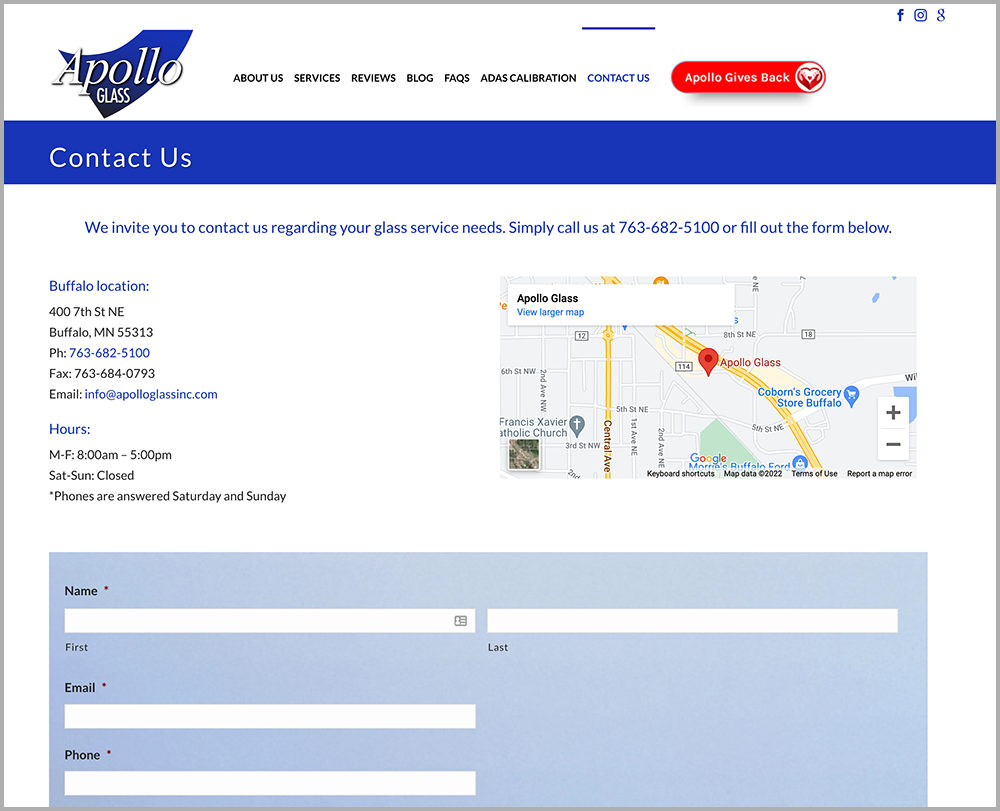
It’s time to upgrade. Reinvent the contact page by creating contact interactions that are visible across every page of your site — a persistent conversion funnel.
Time For a Better Contact Page on Every Page
Instead of having to click or tap to a specific page, what if every page had a call-to-action (CTA) to contact you? That makes every page, blog post, service page, product page, etc… into a contact page.
When prospects looks to take the next step and reach out, don’t get in the way! Make it obvious, accessible, and easy.
We designed our Leadbox, a customizable web-to-text widget, to do just this.
It turns any and every page of your website into a contact page. By placing obvious and visible CTAs on the screen (desktop or mobile), connecting with your business is always just a tap or click away.
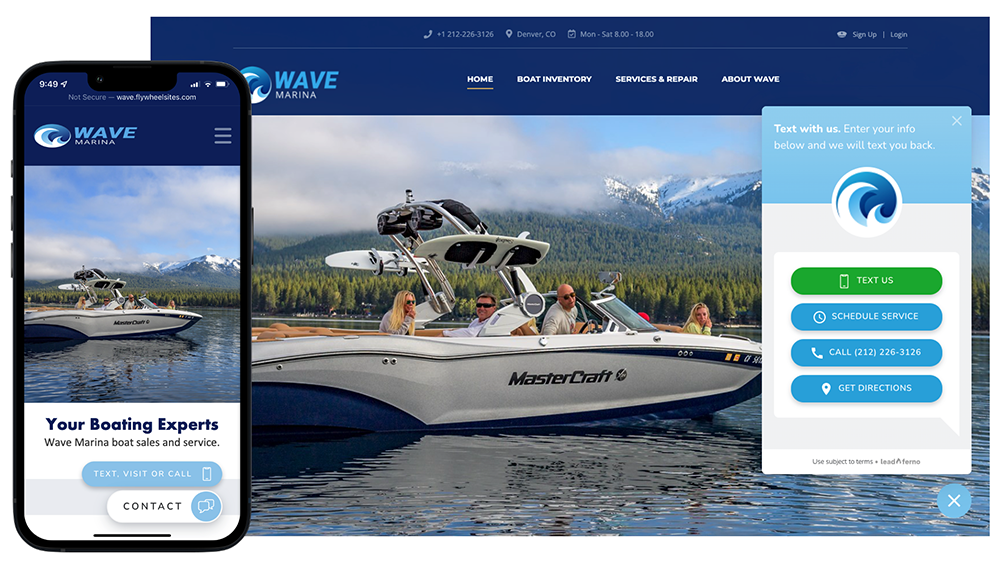
Expand & Improve Your Contact Options
Adding improved CTAs to every page is just the first optimization in a better contact page. The next step is to expand the options a prospect or customer has in contacting you. While phone, email and a contact form are staples, communication has evolved. It’s time to add 2-way text messaging.
A recent survey showed an eye-popping 89% of consumers will initiate and reply to two-way text conversations via messaging channels and apps. With 76% of consumers currently receive text messages from at least one business they work with, you shouldn’t be leaving this important channel out.
Leadbox contact options
Customize the Leadbox with the types of contact options and conversions you today while including best-in-class text messaging. Highlight your top CTAs in the Leadbox making them clear and accessible so that performance is tracked (more on that lower in this article).
See a sample Leadbox with the following CTAs:
- Text us – start a 2-way text conversation
- Schedule service – open a scheduling page (including apps like Calendly too)
- Click to call – call with one tap from phones
- Get directions – open Google Maps to your location
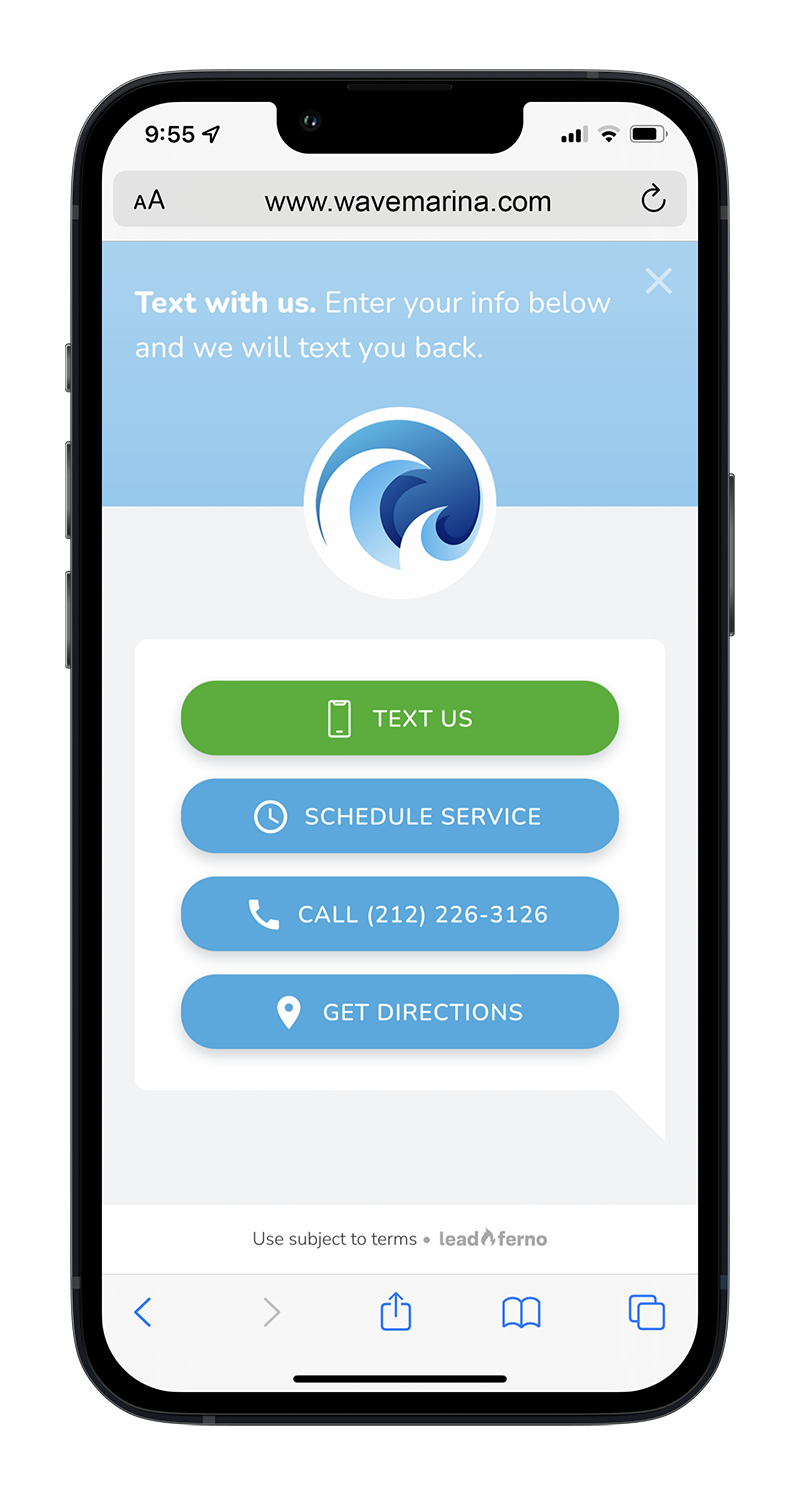
Since you can use our custom channels to create a button that links to any internal page or external URL, your options are endless.
A few other popular CTA options are:
- Lead forms
- Send to an email address
- Payment portal
- Client account/portal
- Subscribe to newsletter
- Join a special offers list
- Read reviews or testimonials
- Buy gift cards
With Leadbox, harness the power to add the top conversion CTAs to every page of your website.
👋 Make every page a contact page. Convert more traffic to leads - get a demo
Why is 2-way texting so important?
Texting has become the default way to communicate through our phones. It makes communication simple, efficient, and time saving. By its nature, texting is asynchronous, which allows prospects to control when they read and respond. Because they aren’t waiting on a page to make sure a chat message is responded to or waiting on hold with a voice call, your customers will be happier when they choose to talk to your business.
With business texting, it’s easier to get answers, receive a reminder, book appointments, send links, photos, and more. 89% of consumers say they prefer texting with businesses over any other mode of communication. Listen to your customers.

For prospects on your website, nothing is easier than being able to text a few questions to start the relationship. Marketing on your site to make it clear you offer texting as a channel is a big advantage to making help fast and easy. So if you want more leads from your contact pages, you want to add texting.
Text is easier to manage than Live Chat
Small businesses run lean, so adding communication options needs to be thought out with the impact to staff. Our own study showed that consumers prefer texting to Live Chat with a business. Also, consumers have much lower expectations on reply times, so you don’t have to have staffed glued to the chat queue throughout the day.
This makes it easier for you to manage communication using text while delighting your customers.
Texting is also more familiar and less intimidating for your staff. Using a business texting platform like Leadferno makes it easy for them — there’s no learning curve.
“We feel like we have more of a connection with our customers using text messaging. None of our competitors are doing this, and we feel like we have a leg up on them.”
Leadferno customer Decks & Docks Lumber Company has 22 locations and a full sales team now texting with their prospects and customers. Decks & Dock’s Cheyenne Stopford has noticed a big difference in their team moving from chat to text.
“Everyone loves this – instant feedback to talk to the customer right there. It’s so much simpler to get a quick text and then jump on the phone with them. In the past we were using web chat leads and it would take a day or so. We can jump on these realtime.” said Stopford.
“We feel like we have more of a connection with our customers using text messaging. None of our competitors are doing this, and we feel like we have a leg up on them.”
Track, Report, & Improve Your Contact Funnel
A good tracking and reporting set-up likely includes Google Analytics or something similar measuring traffic to and activity on your website. A great set-up would include tracking click-to-call voice calls and other soft conversions like completed contact forms or newsletter sign-ups.
Many businesses might be completely in the dark on tracking their contact page actions, but with our Leadbox, you can do it all with ease.
Our Lead Capture Report tracks and reports on all visitor interactions with the Leadbox. So by adding our widget to all of your website pages, you can track:
- Impressions
- Opens
- Actions (overall and per action type like text, call, custom)
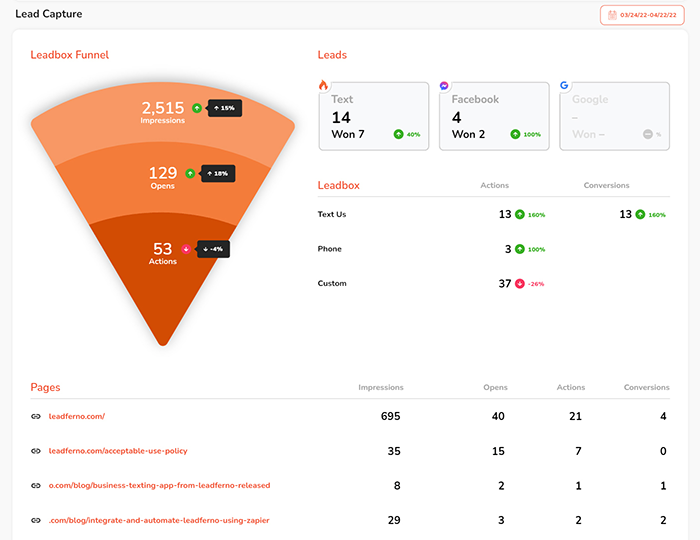
The Lead Capture report delivers insights on how your website converts leads. The report includes activity on each page of your website. Page source appears in your Inbox too, so your team understands the context of the lead submission.
You can now answer important lead funnel questions, including:
- How many calls are coming from my website?
- What website pages are creating the most leads?
- What is the conversion rate of my CTAs?
- What contact methods do my customers prefer?
Being able to track and view the data on your contact funnel performance along with its trends and opportunities is a massive value-add to your marketing efforts. We even integrate with Google Analytics and work with your call tracking solution like CallRail and CallTrackingMetrics to deliver a fuller analytics solution.
Time to Make EVERY Page a Contact Page
Using Leadferno and our Leadbox expands your website from a singular contact page with limited options to powering every page with the inclusion of 2-way texting. You increase call-to-action visibility and contact options while gaining the full ability to track it all.
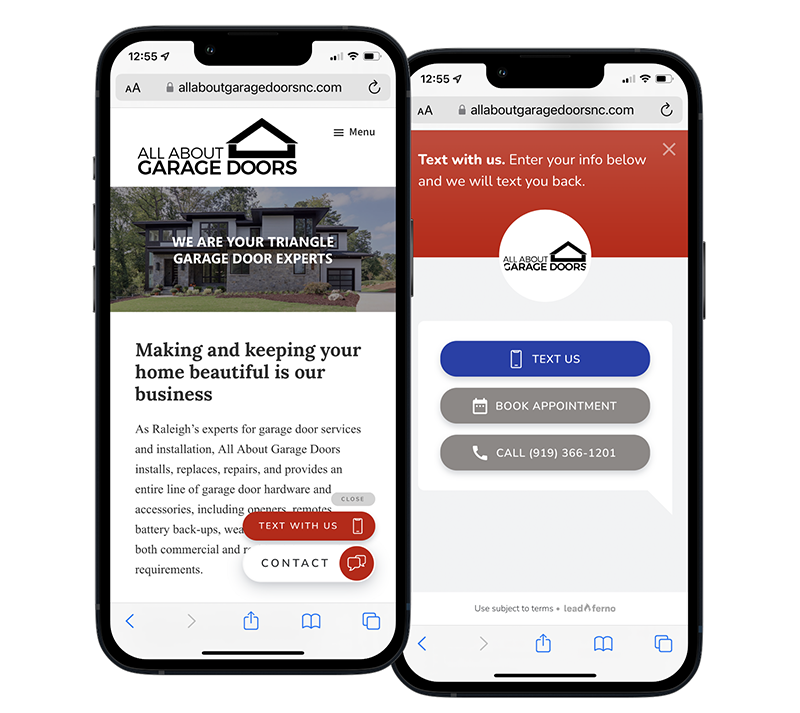
Every page can be a contact page that you can deploy, track, make adjustments, and improve upon. Convert more of your web traffic to leads that you can close faster with Leadferno.
Similar posts you may be interested in:
Categories:

Get our monthly update covering SMS, messaging, and Leadferno features.