The Best Chat Widget Has 7 Big Differences
Not all website chat widgets are created equal. See why the best chat widget has more options and customizations to land you more leads and help your customers.

You’ve visited plenty of websites with those chat buttons in the lower right of the screen and you’ve probably used them to communicate with businesses.
With real-time communication becoming a must for businesses large and small, you’re looking to add chat or improve your chat experience for your customers.
Look no further. Leadferno’s Leadbox is a website chat widget using web-to-text to increase conversations with prospects and customers over live chat.
The Leadbox isn’t just any chat widget though, we feel it’s the best chat widget you can add to your website and here are the seven main reasons we stand out.
1- A conversion focused chat widget
The majority of chat widgets do just one thing, launch a chat. Leadferno’s Leadbox is focused on conversion and let’s you customize your call-to-actions (CTAs) and your conversion options. Our goal is to start more conversations for your business and we don’t care how that happens.
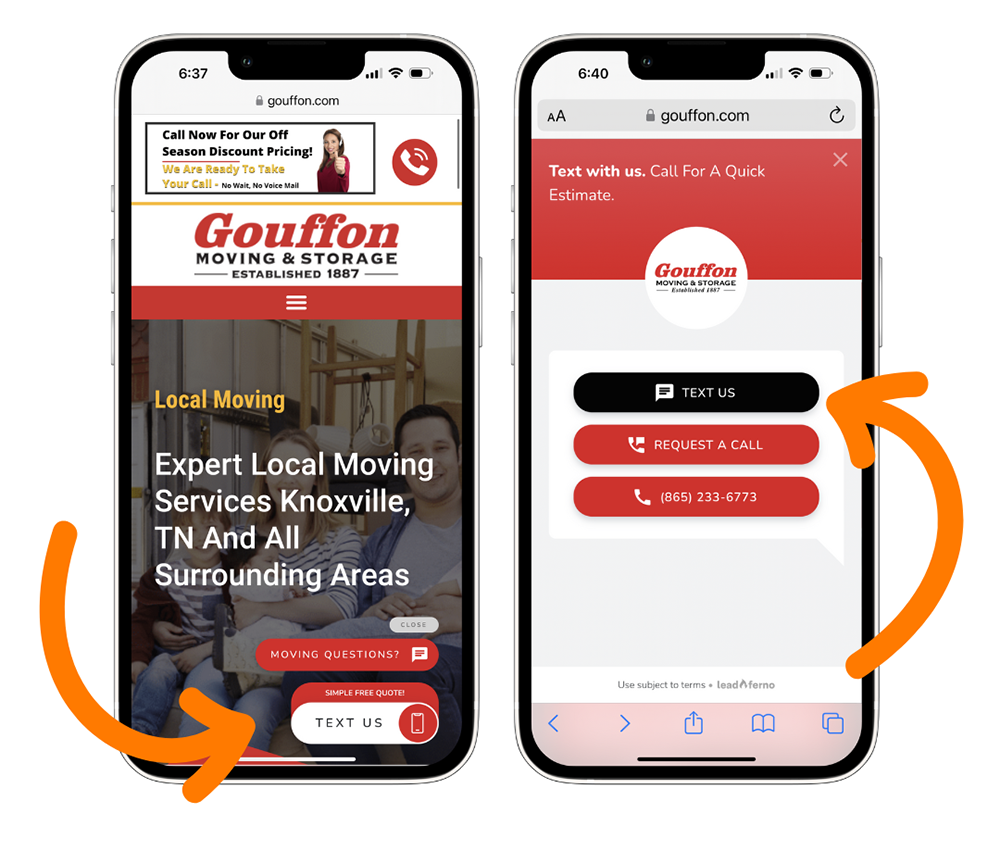
While surveys overwhelmingly show SMS is the top communication channel for consumers, we know some still want a phone call, a website form, or to directly schedule an appointment. Our chat widget lets you drive more conversions turning website lurkers to leads.
2- Customizable chat widget
No two businesses are the same, so your chat widget needs to be customizable.
First, the Leadbox can be reflective of your brand with your colors and logo. The look and feel of the Leadbox is fits seamlessly with your website. If anything, we want the Leadbox to be the best looking feature of your website design.
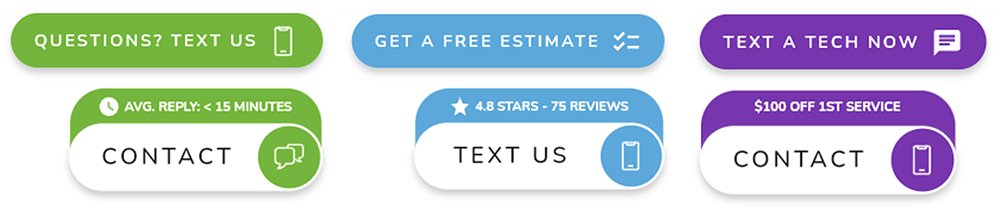
Secondly, the content of the CTA buttons and Leadbox are customizable. You are able to create CTAs that speak to your website visitors, build trust, get noticed, and connect them to you. Where other chat widgets might have just one CTA element you can customize, the Leadbox has three with icon options as well.
3- Highlights – the only one with social proof
Social proof is a strong contributor to conversion. It can help build trust quickly. Leadferno’s Highlights feature is the only chat tool to display review ratings to boost conversion.

If displaying your reputation isn’t your best conversion asset, you can also use Highlights to display your average response time. Lastly, Highlights can also be just a custom field display so you can market an offer, special, benefit or feature.
4- It’s not just web-to-text
Most chat tools are just one-trick ponies. They offer live chat and that’s it. Circling back to our first point, Leadferno is focused on conversion, and with that we see that the consumer having a contact choice increases conversion.
With the Leadbox, you can use our Channels Mode to add other conversion options. Offer contact channels like click-to-call, Call request, and link to any URL on your website or the web. This allows you to link to your contact forms, free estimate forms, scheduling tools, newsletter sign-ups, and more.
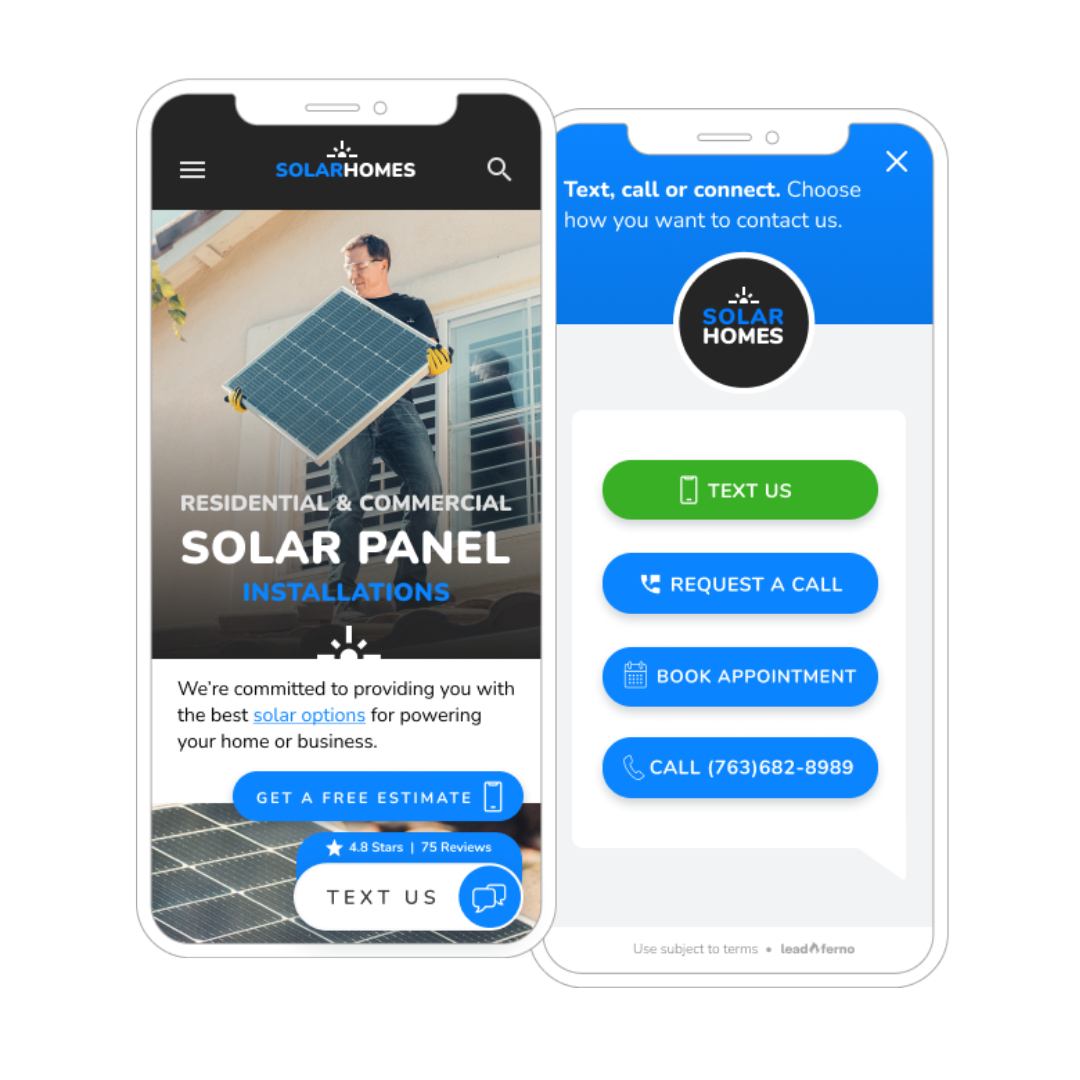
The flexibility to offer website visitors multiple options to contact your business lowers the barrier to entry. Being easy to work with is key to more leads and happy customers.
5- Request A Call
Leadferno’s Call Request feature combines phone calls and SMS for conversion. Prospects can easily request a call time from your business in the Leadbox and we follow-up with an auto response text to offer help via SMS as well.
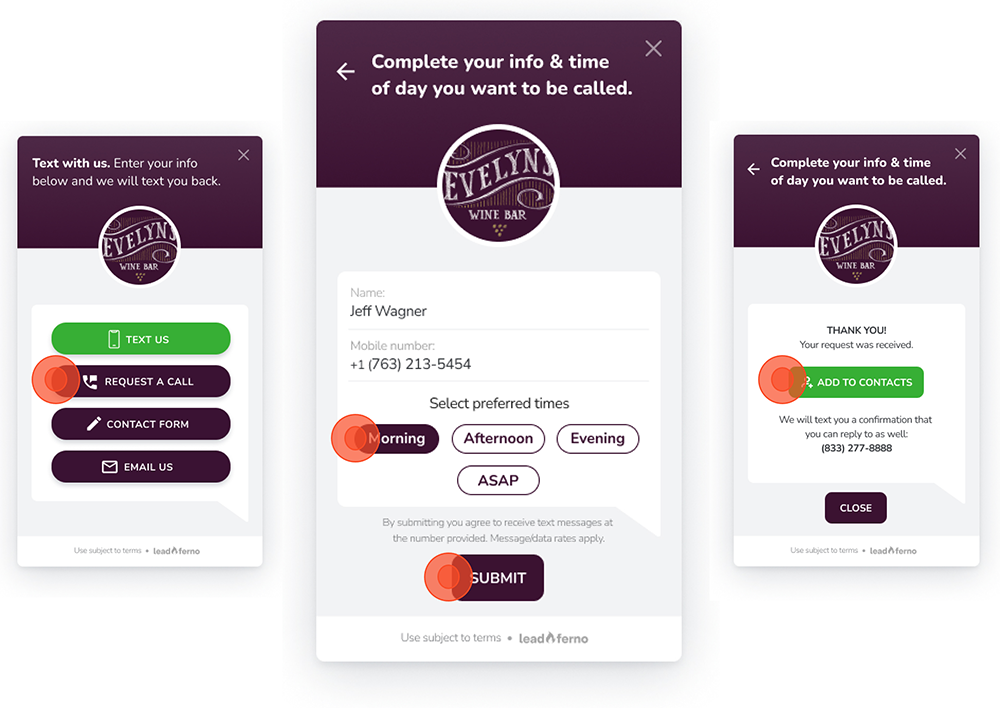
Call Request makes phone calls more manageable for your staff. This increases your chance of connecting by not missing calls or playing voicemail tag.
6- Scalable chat widget
The Leadbox has been built to handle businesses of all sizes and structures. If you have 1 or 1,000 locations, take every lead as the business owner or have sales, service and support departments, the Leadbox can be customized for your business.
Our accounts we’re built to expand from one Inbox, called a Profile, to as many as you need. You can allow customers to connect to your sales team or your service team based on their needs. With each of your departments having a dedicated Inbox, they can manage, transfer, and communicate efficiently.
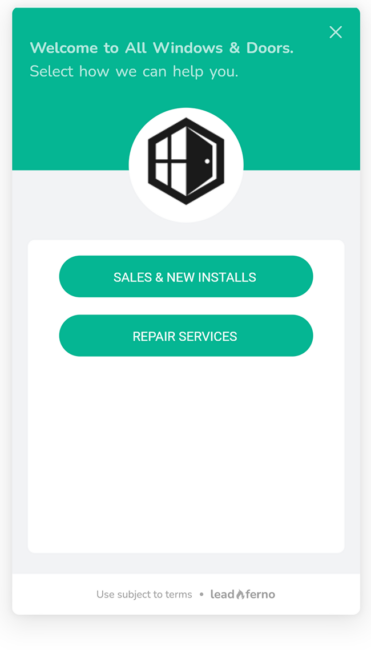
If your business has multiple physical locations your customers need to connect with a specific location. The Leadbox has a locator option to select or search for their nearest location.
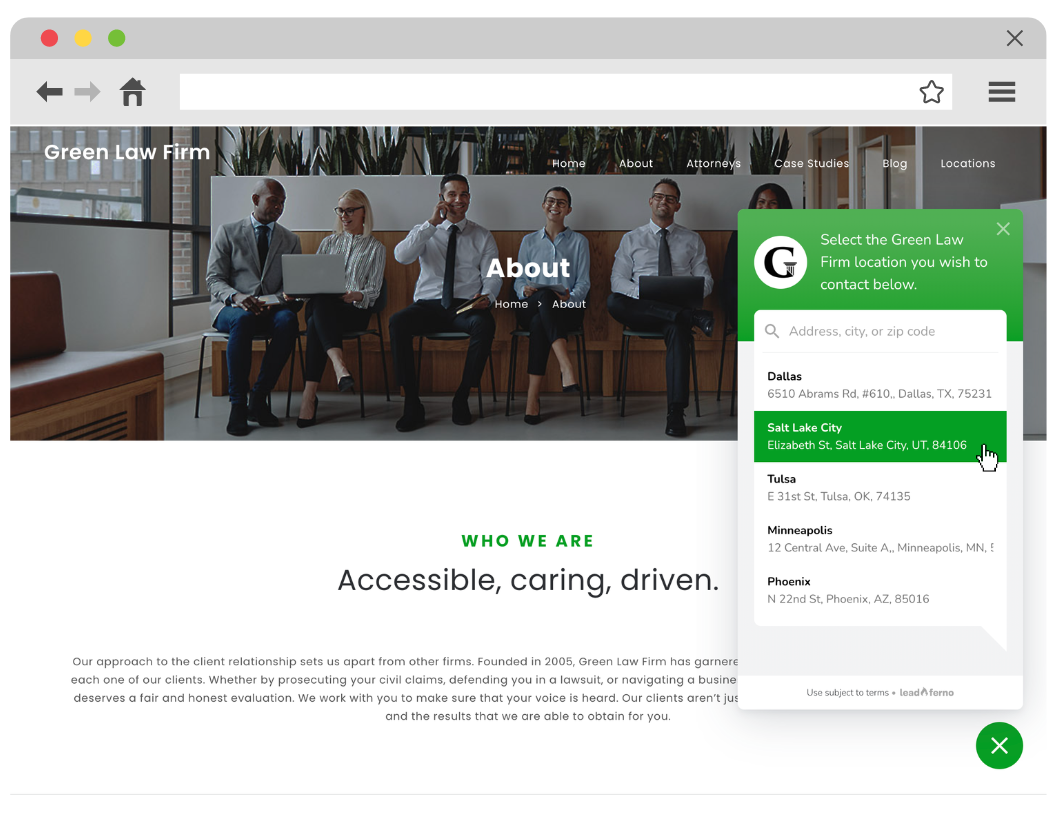
Leadferno allows you to manage what members of your team have access to what Profiles. So a user can be part of just one Profile, a few, or all of your Profiles.
7- Lead tracking and reporting
The easiest way to evaluate if the best chat widget is by tracking it’s performance. The Leadbox not only has a report in our app, but integrates with Google Analytics 4. The GA4 integration allows you to use event tracking for your text leads and other Leadbox calls-to-action.
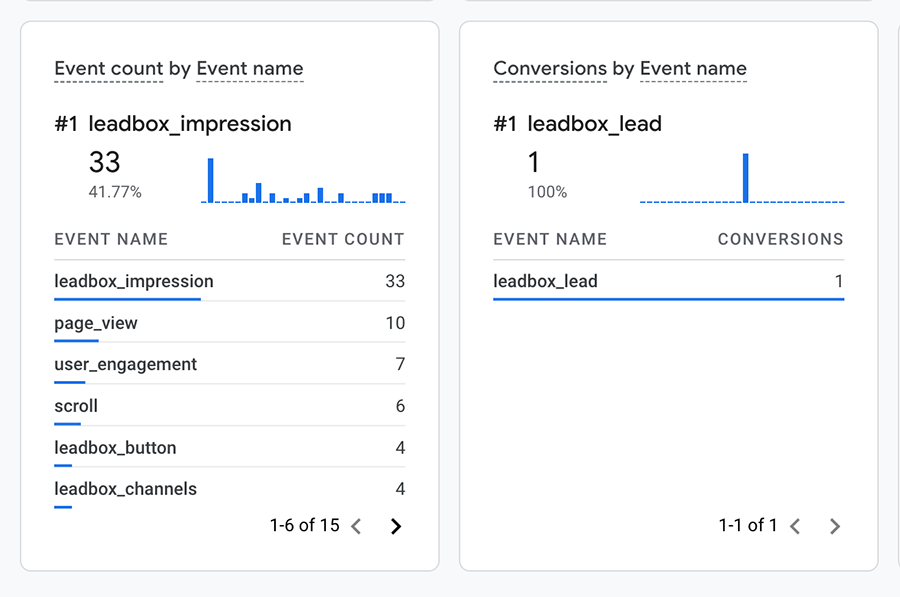
With events built-in, you can configure conversion tracking in GA4 for attribution reporting.
Don’t settle for less than the best chat widget
With these 7 differences outlined, you can see how the best chat widget has more than just chat. It has more options, customizations, and features to benefit your team and your time to succeed.
Similar posts you may be interested in:
Categories:

Get our monthly update covering SMS, messaging, and Leadferno features.